WooCommerce Advanced Quantity
The WooCommerce Advanced Product Quantity extension makes it simple to specify minimum and maximum values for both individual product quantities and cart totals. You can either choose to display interval-based values in a menu or set particular product quantities to be fixed. You can limit the quantity that a user can purchase based on their role, and you can also configure the error messages that appear if a consumer tries to buy too much.
Make it possible for clients to purchase specific products in fractional quantities by enabling decimal quantities. For fractional quantities, you have the option of including a minimum, maximum, and steps.
Features
- Supports multiple product quantity constraints
- Limits on both the minimum and the maximum quantity
- Quantity determined based on intervals (e.g., 2, 4, 6)
- Comma separated custom quantities (e.g., 1,2,5,6)
- Any product has a set quantity available.
- You have the option to present the quantity field as a dropdown menu.
- Enable decimal quantities for selected products
- Implement quantity restrictions according to the user roles.
- Configure varying quantity limits applicable to individual products, categories, and user roles.
- Add constraints on the quantity based on the cart.
- Customize error messages
- Display the quantity field on all of the listing pages.
Possibilites
The extension opens up a world of opportunities, of which the following are only a few of the most important:
- Purchase from the store in multiples of six, except the pack category (using cart restrictions)
- Only purchase quantities of cup cakes in multiples of three.
- Purchase a quantity of “5” that is always the same in each order.
- B2B user roles are required to make a purchase of at least 10 quantities.
- The maximum number of hoodies that can be ordered is twenty.
- Purchase rice in decimal or fractional quantities, such as 1.5 kg
- The minimum order quantity for wholesale is fifty.
- additionally
Supports multiple restrictions types
With the help of the WooCommerce Product Quantity plugin, you’ll be able to implement a wide variety of quantity limits, including min/max, custom quantities, stages, and more.
- Add minimum or maximum quantity restriction: You are able to establish minimum and maximum order numbers for individual goods or categories with the help of Advanced Product Quantity for WooCommerce. Additionally, you are able to configure minimum and maximum order quantities based on the user role.
- Offer interval-based incremental quantities: Create a series of orderable amounts for individual items and categories by configuring interval-based incremental quantities for those quantities. Customers can then choose from among those numbers. Customers will be able to place orders for quantities of 3, 5, 7, or 9 if, for instance, you arrange the interval step to be 2, and the initial quantity to be 3. You also have the option of setting a limit on the maximum quantity.
- Set a fixed quantity: In order to service more consumers with the same amount of stock, you should limit the amount of an in-demand product that each individual customer can order to a predetermined quantity.
- Custom quantities: Customers will be required to choose from the pre-defined quantities if you add a custom quantity that is separated by commas.
Decimal quantities:
You may now enable decimal quantities to let clients purchase in decimal units. You have the option of setting the step size of the decimal to any fraction, such as 1/2 or 1/4, or any other unit.
Display quantities in a dropdown:
It is helpful to use a dropdown menu in place of the default quantity field whenever you want to provide clients a choice between multiple particular quantity alternatives.
Global quantity restriction rules:
Rule-based management gives you the ability to construct several rules, each of which can specify a different quantity limit for a specific product or category, as well as for different user roles.
While you are establishing a new rule, you have the option to personalise.
- Provide rule title
- Rule priority
- Choose the sort of quantity restrictions.
- Default
- Step quantity
- Custom quantities
- Fixed quantity
- You can pick to display it as a dropdown.
- You can impose restrictions on all items and categories or only select some of them.
- You can apply it to some or all of the goods and categories.
- If you want to apply limits only to certain roles, select the appropriate user roles.
Product level quantity restrictions:
You can apply the WooCommerce product quantity settings to all of your customers or to certain user roles directly from the product level. This addon provides support for varied products, allowing for the setting of distinct quantity constraints for each variation.
Add cart based quantity restrictions:
You can also select a minimum or maximum cart quantity and amount, in addition to the quantity of the products that you wish to order. You also have the option to limit the use of this cart restriction to a particular user role, as well as certain items and categories. For instance, purchases should be made in multiples of six throughout all categories of the store with the exception of the packs section.

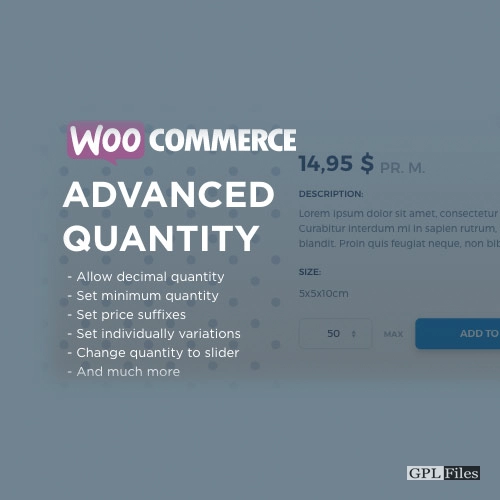














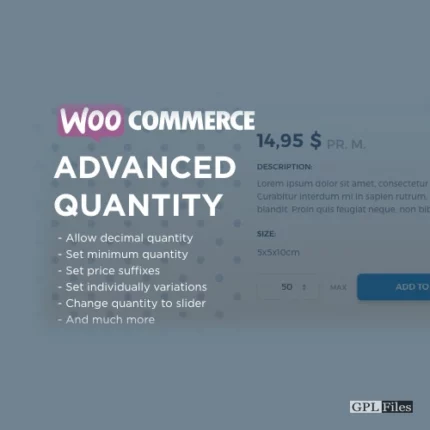
Reviews
There are no reviews yet.