WooCommerce Bulk Stock Management
The bulk stock management extension provides you with a new user interface, which can be accessed through the Products > Stock management menu option. This interface displays all of your products and variations, in addition to the stock properties associated with each.
Products can be sorted according to their name, ID, SKU, or stock quantity, and they can be filtered according to product category, stock management status, and stock status.
Through the use of the input field, you are able to quickly and easily set the stock quantity for numerous products at the same time. Additionally, there are bulk actions that can be used to determine the stock status.

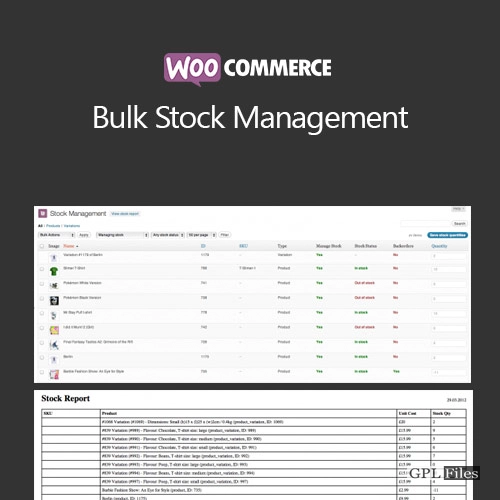














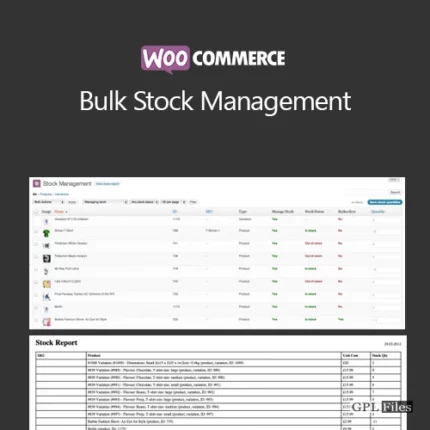
Reviews
There are no reviews yet.