WooCommerce Chained Products
You’ll have the ability to construct product bundles and offers thanks to the Chained Products plugin. When a consumer buys one item from a merchant, the customer will also receive all of the other items in the package at no additional cost. Combining a number of different products, whether they be straightforward or variable, can result in the creation of bundles. Each of the additional products that can be purchased alongside the primary item can have its own individual price. When using this plugin, you are also able to give away complimentary additional products in conjunction with the purchase of a primary product. It is also possible to create larger deals by connecting numerous chained products to one another and combining their prices.
Research has shown that offering a bundle of your products at a lucrative discount is the simplest method to great sales in any store, whether you sell tangible products, digital downloads, or memberships. This holds true across a variety of businesses, including those that deal in memberships.
When we go to the grocery store, most of us have purchased discounted packages of products at some point. Even when we don’t want them, we end up buying a larger quantity of them or a product package that contains more than one item.
How can Chained Products help sell product bundles?
Chained Products is the most effective extension for WooCommerce when it comes to the creation of pre-configured product packages and deals. When a customer purchases your primary product, they are also given all of the “chained” products as a free bonus. You have the ability to chain as many products together as you see fit, as well as construct a bundle consisting of multiple simple or variable products. You could also offer free bonuses (in the form of gifts) when a customer buys one of your primary products. You can even construct massive combo deals by combining a number of different chained products.
5 Steps to Creating Chained Products
- Choose the items that you wish to include in the same package – higher quantities or numerous products
- Simply doing the arithmetic in your head should be enough to convince you that this deal is too good to pass up.
- Describe the worth, in terms of both money and benefits, that customers will receive from purchasing this bundle.
- Display your package in a prominent location and encourage potential customers to purchase it rather than individual products.
- Make something scarce in order to increase its effect; a limit on time, inventory, or usage is all good options.
What’s new in Chained Products?
In the past, the prices of chained products were always defaulted to zero, and only the price of the primary product was taken into account. However, as of recently, you are now able to price chained merchandise on an individual basis. You only need to make sure that the option labelled “Price Individually” is checked off for that chained product. For configuration, please refer to this document: Configuring products that are priced individually and chained together
Why does Chained Products give stellar results?
There is without a doubt an element of getting “more bang for your money.” However, chained product bundles also provide cross-selling opportunities in the form of phrases such as “works great with” and “get add ons for free with primary product.” They cause the most basic form of human behaviour, which is to choose an option with a greater perceived value.
In addition, the effectiveness of Chained Products is enhanced by the fact that it enables the creation of pre-configured product bundles as well as presents. Customers don’t have to worry about getting confused when choosing choices and can instead concentrate on the value that a bundle creates for them. This results in an increase in general sales as well as an improvement in the conversion rates.
How does Chained Products handle product bundling / gifting?
- Go to the “Linked Products” tab while you are editing an offering.
- Create a package out of as many individual products as you see fit by linking them together. You can choose between different variations and even specify the quantity.
- You will be able to construct bundles in this manner in addition to bulk discount offers such as “Buy One Get One,” “Buy 1 Get X,” and “Buy X For $$.”
- You now have the option of either establishing a price for your primary product or configuring connected products so that they can each be priced independently.
- When customers add the main product to their shopping basket, the cart will display not only the main product but also all linked products along with their respective prices. 0 if the ability to price items individually has been turned off; otherwise, the price of the chained product.
- Chained Products will take care of managing inventory and providing access to digital downloads once payment has been received for a purchase.
Features
- Choose a method of presenting prices that is common across the board for your website.
- Use the drag-and-drop interface to rearrange the sequence of the bundled products.
- You can assign a baseline quantity to each component of a bundle.
- The quantity of customizable bundles’ individual products
- Determine the amount of the discount based on a percentage or a figure.
- Determine the minimum and maximum quantities for each object or the entire package.
- Set total limits, including the minimum and maximum amounts of the bundle total that are necessary (NEW)
- Auto-calculated choices for regular & sale prices
- Make digital or transportable collections of your products.
- The inventory of bundled products is handled in the same way as that of individual sales.
- Enable/ disable stock administration at bundle level
- Product package details: Adjust the settings for how the information about bundled products is displayed, including their position, thumbnail, price, image, quantity, and brief descriptions.
- Change the location of the bundle list so that it is either above or below the button that says “Add to Cart,” or make it so that it is hidden or opens in a new browser.
- Text for the Add to Wallet and Checkout buttons
- In the Advanced Search menu, you can change the product limit, look for items by SKU, search for a precise keyword or phrase, and look for repeated products.
- Include a customizable item or a variant of a fixed product in a package (Premium Version)

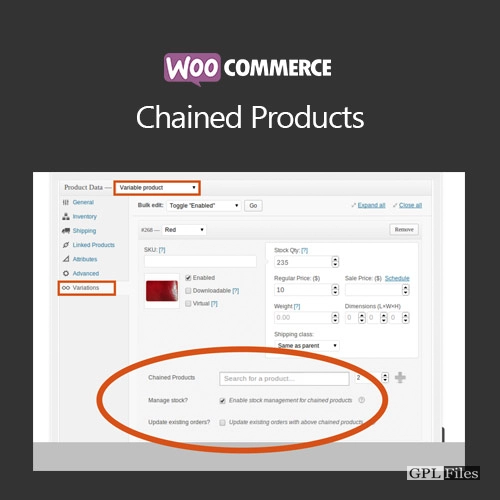













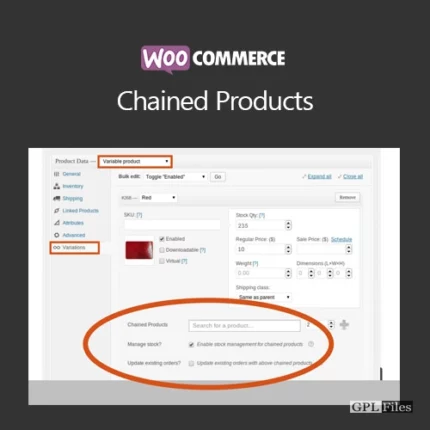
Reviews
There are no reviews yet.