WooCommerce Extra Product Options
Custom Product Fields
Extra Product Options allows you to incorporate custom fields into your product pages. You can present a greater range of products and options for virtually any type of WooCommerce business thanks to the 19 unique product fields.
- Text
- Hidden
- Password
- Number
- URL
- Slider/Range
- Telephone
- Textarea
- Select
- Radio Button
- Checkbox
- Checkbox group
- Date Picker
- Color Picker
- Heading
- Paragraph
- Switch
- Separator
Custom Sections
Sections on a product page are used to organise fields that are comparable together for easier navigation. You have the option to divide the page into two distinct pieces.
- Just before clicking “Add to Cart”
- Click the “Add to Cart” button
Display Rules
Display Fields and Sections Conditionally The ‘Display Rules’ feature allows you to specify the circumstances under which a field or section of a product page will be displayed. This function is useful if you want to restrict access to certain fields and areas of your store’s backend for a select group of items, categories, or tags.
Display Styles
Apply your shop’s aesthetic to the form fields. Using a CSS class from your stylesheets, you can modify the appearance of input fields, labels, and even the container itself, which we refer to as a wrapper. To give each type of input, label, and wrapper its own look, just add the appropriate class name.
Display of Custom Fields Values
Control the values of custom fields that are shown on which pages with ease: Information gathered from custom product fields can be displayed or hidden on specific pages.
The available pages are
- Cart page
- Checkout Page
- Order details page
Modify Add to Cart Button Text
Add to basket button text is customizable for both standard and advanced products, as well as for products with several configurations.
Multiple Themes Compatibility
All popular themes, including Divi, Sydney, Astra, Hestia, Avada, etc., are compatible with the plugin.
Custom Hooks
Our plugin is extremely developer-friendly, allowing you to easily extend its functionality with no effort by utilising our hooks.
Price Fields
Depending on the field value, you can add a specific amount to the final price of the product using this function. This comes in handy if you intend to charge more for certain extra features or services you provide.
The field price can be set in different ways
- Fixed: The price of the upgrade will not change (Extra Field). When you choose this upgrade, the price of your product will increase by this amount.
- User-specified: The product cost will include the user’s input. Donations, tips, and other forms of financial support will come more easily to you.
- Dynamic pricing allows you to specify a price per n units. After the customer has made their selection, the add-on price will be determined based on the total number of units ordered.
- The supplementary fee can be adjusted in percentage terms. The price of the product will be increased by the given percentage.
- Price can be adjusted dependent on the quantity of characters a consumer enters for a personalised message.
- A product’s price can be adjusted by using a “custom formula.”
Features
- Includes elements including checkboxes, radio buttons, swatches for images, text, and colours, as well as choose boxes, textareas, input boxes, upload, dates, and colour and range pickers.
- Key component of the product! Complement the main item you’re purchasing with one or more supplementary items.
- Substitute formulas for math to determine the cost of individual elements.
- Use a lookup table to determine the cost of individual elements!
- Quickly determine the cost of individual elements with shortcut codes!
- Accessible features on a global scale.
- Depending on their function, users can choose to enable or disable plugins and global elements.
- Allow for more customization choices in the store’s category and shopping tabs.
- The add to cart button should be hidden until a product is selected.
- Put the cart add button in hiding until all items have been selected.
- Place the box with the totals and individual items wherever you like.
- Turn on/off a totals box that floats over the chosen items.
- You can change various plugin strings in-console.
- Characteristics for checking.
- Creator of Form Fields
- Use action hooks to display content outside of the WooCommerce product screen.
- There are many other ways to set prices, such as a flat rate, a percentage of the list price, or a combination of the two
- The most up-to-date market price (You name it), calculator, and reference guide.
- Text fields and text sections with a cost per character option.
- Field and area pricing per word for free-form content.
- Restriction on selecting checkboxes is encouraged.
- Correctly pick checkboxes with this functionality.
- Checkboxes with a minimal checkmark selection option.
- Incorporate file upload and download options into form fields.
- It would be great if picture swatches could be loaded in a lazy fashion.
- Replace the radio button, checkbox, or select box graphic with a different product.
- More elaborate design for the radios and the checkboxes.
- Improved efficiency for structures with many parts.
- If you’re using Global Forms, you may customise the layout by selecting the grid view for the checkboxes and radio buttons.
- Price can be concealed or revealed in the shopping cart and at checkout.
- Populate a window with a certain subsection.
- The form builder supports conditional logic for both fields and sections.
- Sections can be shown in their usual format, as a pop-up, or as a slider.
- The Upload Supervisor
- In-depth records.

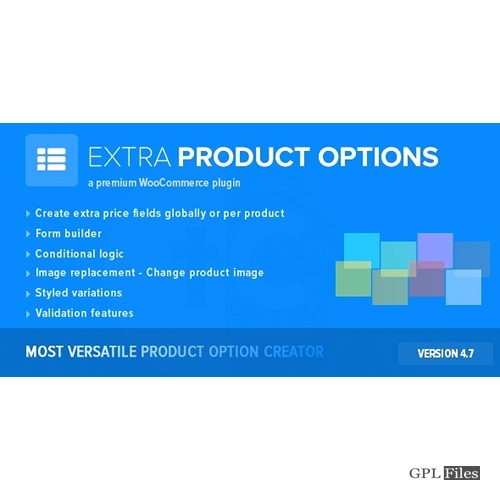














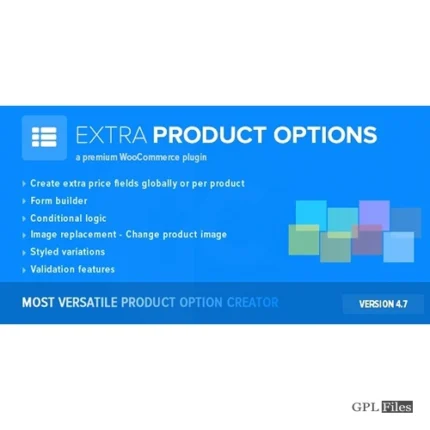
Reviews
There are no reviews yet.