WooCommerce Google Analytics Pro
Detailed Tracking with Easy Setup
After installing WooCommerce Google Analytics Pro, all you need to do is select your event names (if you don’t like the defaults) and enable advanced eCommerce tracking in your GA account, and you’ll be good to go! The plugin automates the process of recording and delivering data about important store events to Google Analytics, allowing you quick and easy access to metrics like sales and product popularity.
Why use Google Analytics Pro
- Offers fundamental metrics for site tracking, like pageviews and customer sessions.
- Features such as Universal Analytics and better eCommerce tracking from the free edition, plus more event tracking.
- The ability to exclude site administrators and store managers from tracking
- If you can keep tabs on user IDs, you can get more precise usage statistics.
- Basic eCommerce actions are monitored, such as “adding to basket” and “checkout begun.”
- Enhanced monitoring of important eCommerce events like “discount added/removed” and “cart quantity changed”
- View orders that were entered by hand
- includes new customer-generated events such as login/logout and rating/review/comment submissions
- Adds the ability to monitor cancelled or refunded orders
- Event openings from emails sent to customers can be monitored here.
- Integration of Detailed Reports on Consumer Actions During and After the Shopping Experience and at the Checkout
incorporates new checkout options that allow for more in-depth analysis of consumer selections during the checkout process (such as the payment type they use).
Detailed Event Tracking
You can see exactly what your customers are doing on your site by using WooCommerce Google Analytics Pro’s powerful event monitoring to monitor things like “viewed account” and “coupon applied.” Examining coupon data for orders and viewing coupon conversion rates are only two examples of how these occurrences might be monitored in the context of your purchase process.
Advanced eCommerce Reports
Detailed help for making Purchase Decision or Checkout Attitude studies is provided. In the Shopping Behavior report, you can see the full consumer journey from browsing to buying. You may also view the checkout process in great detail to learn why certain customers abandon their carts. Using the plugin’s checkout option sending functionality, you may filter your checkout sessions depending on specific customer behaviours or data.
Powerful Customization
Through the plugin’s configuration, you can change the names of each event or disable any of them separately. For even more precise user counts, user IDs can be kept track of. Including some code in your theme’s header allows you to keep tabs on any bespoke events.

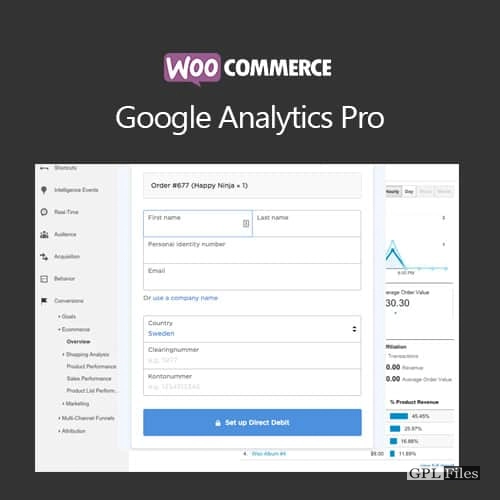














Reviews
There are no reviews yet.