WooCommerce Product Documents
The WooCommerce product document plugin makes it possible for store owners to attach numerous documents to individual products. These attached documents can then be displayed on the product page, the orders page, or the thank you page. Customers are able to download the document after they have purchased the product if the product documents are restricted to the product website. Allows for any sort of document to be selected for assignment.
It is helpful to decrease barriers to purchase if you provide customers with access to product documentation. Before they make a purchase, customers should have access to product documentation such as assembly instructions or videos. Everyone has the goal of increasing their sales, and one tried-and-true method for doing so is to remove obstacles that customers face when making a purchase. The more information a consumer has about a product before making a purchase decision, the fewer reasons they have to justify not making the purchase. Providing customers with access to product documentation can help remove obstacles that prevent them from making a purchase, in addition to providing a sleek method for displaying product information to customers. Product Documents has the ability to showcase documentation anywhere you can use shortcodes, including below the product short description, in the sidebar using our widget, or anywhere else!
How can I use Product Documents?
Do you wish to market an ebook? In many cases, providing sample chapters can be a helpful way to engage readers and encourage them to make a purchase (otherwise, why else would Amazon give away chapters for free in the Kindle version of books?). You now need very little effort to list example chapters, sample images, and other content in an advanced front-end display; this was not the case in the past. By adding documents to your products, you can make it possible for customers to obtain the product’s technical specifications or assembly instructions with just the press of a button. Perhaps you published user instructions and spent a lot of money doing so, despite the fact that many of your customers end up misplacing or destroying them. You can now eliminate all paper from your life altogether! How about including a card in the packaging of your products that directs customers to your website? There, you can post information such as user manuals and warranties for your products without having to think about the costs of printing them again. Having all of your documents in one place will save you money on printing expenses, cut down on obstacles to making a purchase, and make it easier for customers to locate what they need. Do you provide a link to the manufacturer’s specifications or upload instructional movies to YouTube? You can provide consumers with the information they require by linking product documents to a specific URL.
What can Product Documents Do?
- You can upload any form of file to share documents with customers in a menu that folds out like an accordion.
- Show product documentation from other website URLs, like YouTube in this example.
- Modify the titles of the tabs and files in your menu to suit your needs.
- Display options anywhere on your site where you can insert shortcodes, such as below the product description or in the footer.
- Using our widget, you can put the documentation page for the product in question into the sidebar where it belongs.
- You can showcase a list of all the documents that are attached to your site with just one shortcode (listed by product)
Super-Easy User Interface
From the product page, it is easy to add additional menus, tabs, and files to your website. Customers will have access to all of the information they require to make a purchase if you make it possible for them to add as many files, URLs, and menu pages and sections as you deem necessary under the heading Product Data. Imagine having access to informative videos, installation instructions, technical specifications, and warranty information all in one simple-to-navigate menu!
Use shortcodes to embed Product Documents menus anywhere!
You have the ability to embed the Product Documents menu for the specified product on a website of your choosing by making use of the more advanced shortcode. How exactly will these shortcodes be of assistance to you? To begin, if you have multiple products that share the same product documents, you can easily copy and paste this shortcode onto each product page that will use those documents. This is only necessary if you have multiple products that share the same product documents. You can also use this shortcode to reference the product documents for the product that you need to display. For example, if you want to display the product documents in a blog entry or on a separate page of your website, you can use this shortcode.
Use Widgets to Diplay Documentation on Product Pages
With the help of the Product Documents widget, you’ll be able to post the product documentation on the website that corresponds to each product, giving it a menu name of your choosing. You can use this widget instead of displaying documents in the short description. It will respond to show the documents for the product that is currently being viewed. You are able to publish all of the documents that customers require, such as installation instructions or technical specifications, in a single location with the help of the Product Documents extension. This extension can also help you save money on printing costs by adding these documents to your product pages. You can reference outside URLs or post links to helpful videos or reviews, and you can also help make documents easy to find for customers so that they have all of the information that is required to make a purchase. Providing more information before a purchase also helps to reduce the number of barriers that exist for making a purchase.
Features
- Enable document files for particular products.
- Give users the ability to download files directly from the product website.
- Display document files on the product page, as well as the my account purchases page, the thank you page, and the user order email.
- Keep the document file hidden until the purchase of the merchandise has been made.

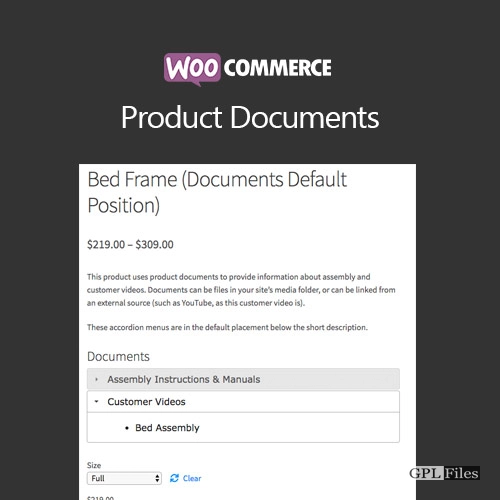













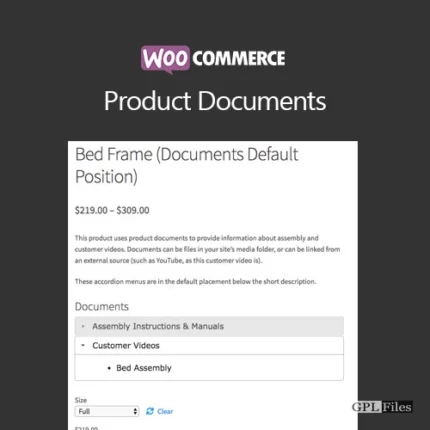
Reviews
There are no reviews yet.