WordPress Real Media Library – Media Categories / Folders File Manager
Real Media Library is a helpful tool for managing your media collection. Folders, collections, and galleries can be used to organise the thousands of newly submitted files. A genuine file manager that gives you the ability to manage a big number of files in WordPress, such as photographs, videos, or documents. Everyone has their own folders in the media library!
FEATURES
The ability to create, rename, move, and remove folders is just the beginning of a full-featured file manager.
Simply organise your files using a drag and drop: Simply drop the photo where you want it to go, or use the arrow keys to go to the folder you want to drop it in.
Build links to your files: To make a shortcut, simply hold SHIFT when dragging a file to a new location.
You can filter your files in the WordPress media adding dialogue by using the folder on the left.
Images can be rearranged in any way you choose by merely dragging and dropping them, or you can utilise an existing order feature, such as sorting all the files in the current folder in ascending title order.
Excellent list-making abilities as well: Comparison of the Real Media library with the WordPress media library in list mode
When you upload a file, a modal will pop up with information on the upload’s progress, including the percentage complete, the remaining upload time, and the upload speed.
You can now upload data straight into folders: WordPress’s media uploader lets you specify a target directory for your file upload.
Make a gallery using the pictures in a certain folder [with the Gutenberg editor]
SUPPORTED LANGUAGES
The Real Media Library supports a wide variety of languages:
- English
- German
- Dutch
- Spanish
- French
- Italian
- Porguese
- Swedish
- Turkish
- Indian
- Chinese
- Russian
- Persian
- Croatian
ALL FEATURES OF REAL MEDIA LIBRARY
- Ready for WordPress 5.x and Gutenberg
- a folder for the media library of WordPress
- Drag and drop your files.
- Excellent on touch-screen devices
Make shortcuts for files located in various folders. There is no actual storage space needed for shortcuts (0 kb). - One toolbar with complete folder control (create, rename, delete)
- Drag and drop folders or reorder them based on criteria (e.g. name in ascending order)
- Sort folder contents automatically or once by drag and drop or criteria (like A-Z).
- Multiple folders can be deleted at once after being bulk selected.
- Filter in the media insert dialogue for WordPress
- sophisticated media library uploader
- directly add files to a folder
- Using a Gutenberg block or shortcode, create dynamic galleries from a folder.
- Drag and drop or a criterion (date, name, etc.) can be used to order folder contents.
- Use rapid folder search to navigate to folders quickly.
- numerous languages have been translated
- compatible with most plugins, page builders, and all major themes
- s WordPress Multisite compatible (each page has its own folder tree)
- GPDR/DSGVO: The plugin never gathers personal information without your permission!
- Import categories and folders from plugins such as FileBird, FileBase, Folders, Enhanced Media Library, Media Library Organizer, WordPress Media Library Folders by Mediamatic, Media Library Folders, and more.
COMPATIBILITY
The most popular WordPress plugins, themes, and page builders are all compatible with Real Media Library. Our plugin is available for purchase, and it integrates securely with WordPress. Simply file a support ticket and we will make it work if the Real Media Library is rarely compatible with a well-liked page builder, theme, or plugin.















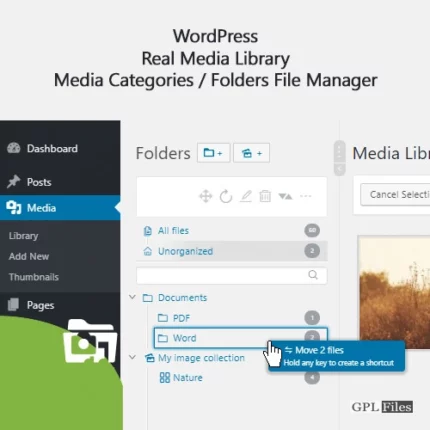
Jack (verified owner) –