WP Forms Addons
WPForms Features & Addons
Drag & Drop Form Builder
Do you need a contact form, order form, subscription form, or some other type of web form and want to make it with WordPress? Using WPForms’ drag-and-drop builder, you can create sophisticated WordPress forms in a matter of minutes rather than hours. With a single mouse click, you may modify your form by adding or removing fields. Simply drag and drop to rearrange in whatever order you choose. We’ve created it so that anyone can make a form in WordPress in little more than 5 minutes by focusing on the visual elements only. Our intention in developing WPForms was to create a WordPress forms plugin that was both simple to use and robust in its functionality. In addition to the drag-and-drop editor, you also have access to pre-made form templates that will save you time. Rather than starting from scratch, you might save time by adapting an existing template from your field. In addition to being fully mobile-friendly, all WPForms are also fully responsive. Multiple-page forms, attachment upload, sophisticated conditional logic, and much more are all within your reach.
Form Templates
The fact is that it’s not always required to start from scratch when making a form. To help you get started quickly, WPForms provides you with over 400 professionally designed form templates. Utilizing our intuitive drag-and-drop online form builder, you can easily insert, remove, and rearrange fields as needed. We have a variety of form templates to choose from, whether you need to make a simple contact form, quote request form, contribution form, payment order form, or subscription form. With WPForms Pro, you may access all of the templates in our collection. To help you save time making any kind of form you could require, we add new templates frequently and gladly accept recommendations for new ones. Here at WPForms, we’ve simplified the process of making a web-based form. WPForms is a favourite among developers, designers, and company owners thanks to its intuitive interface and streamlined processes. When we state that our WordPress contact form plugin is the easiest to use, we mean it.
Responsive Mobile Friendly
WPForms ensures that all of your forms are fully responsive and compatible with all mobile devices. Your forms will look fantastic on any device, from a desktop computer to a tablet to a smartphone. In order to ensure that your site displays properly across all modern browsers, we have developed our form templates with cross-browser compatibility in mind. The nicest aspect is that it doesn’t require any changes to the source code.
That’s right; we’ve made it that easy. Our technology is clever enough to automatically produce a mobile-friendly form layout based on the settings you choose, and the entire process of creating a form is as simple as dragging and dropping elements into place. WPForms automatically adjusts to the user’s preferred device, so you no longer have to turn away any potential customers. We work hard to ensure that your forms look great across all devices, and feedback from those who have used them suggests that we’ve succeeded.
Smart Conditional Logic
With WPForms’ conditional logic, you can design intelligent, dynamic forms that efficiently gather the data you need. Conditional logic allows for the creation of WordPress forms that adapt in real time to the choices the user makes within the form. Selecting an item triggers the display or hiding of relevant fields. Additionally, you have the option of displaying user-specific text or populating fields with user-specific data in response to their selection. Literally anything may be added or taken away on the fly. Our conditional logic is designed to help you design effective, efficient, and comprehensive forms.
The following are just a few examples of how conditional logic can be used in WordPress forms.
- Users should only be added to an email list if they specifically choose to do so in the contact form (Great for publishers).
- If the customer’s budget is greater than $X, only proceed to the following question (ideal for consultants and agencies).
- If a user doesn’t answer a question with a certain option, don’t show any more questions (Great for long form surveys).
- If the customer selects the most expensive product, an HTML block containing a special discount should be displayed (Great for upsells).
Instant Notifications
Establishing credibility and trust early on is essential in the economic world. You can immediately reply to your clients’ needs with WPForms’ instant notification option. WPForms will send you an email as soon as a user submits a form. To ensure a quicker reaction time, you can opt to alert either yourself or multiple persons in your business. Just enter each email address, separated by commas, and WPForms will take care of the rest. All information is neatly laid out in the email notification you receive after submitting the form. You may respond quickly to your audience’s requests for information, donations, or payments by enabling form notification. Forms you don’t want to be notified about through email. That’s totally OK. With WPForms, you may disable email notifications for a single form if necessary. From our entry management interface, you can quickly look over all of the entries.
Entry Management
When you own a business, every second counts. You’ve told us that you’re tired of using several devices to get the information you need. Managing submissions is a breeze with WPForms. You may view all the submissions to your forms (potential leads) right in your WordPress admin area. You can select which leads to read first, mark as read, and even delete. Entry data may be simply filtered and sorted if you have many forms. Exported data can be viewed in CSV or XLSX format (Excel).
Multi-Page Forms
The longer the form, the less likely someone is to fill it out. The ability to construct multi-page forms is a key feature of our WordPress form builder, which can increase user participation. By clicking and dragging, you may easily divide lengthy forms into manageable chunks for printing.
Our drag-and-drop interface makes it simple to reorganise sections, rearrange pages, and more. When a user submits the form, the information they provide is collected and shown in a single location, making it possible to view the entire set of form submissions with a single mouse click.
Multiple-page forms have a wide variety of applications, including the ones listed below.
- WordPress Multi Page Registration Forms – Useful if You Need to Perform Registration!
- Forms for Multiple Positions – When looking to fill a position, hiring is a crucial step. The convenience of a multi-page form allows you to easily gather all the information you require.
- Do you run a medical clinic and need patient information forms with multiple pages? Giving massages? Collecting and storing all the information you need is a breeze with multi-page forms.
- Forms for Complex Payment Requests – Sometimes, more information is needed to process a payment request. Use sub-tasks to build toward the final goal of a streamlined procedure.
File Uploads
It’s possible that, as a website owner, you might want to incorporate files such as photographs, videos, Word Documents, PDFs, etc., into your forms. You can now collect files with your WordPress forms thanks to the file upload feature in WPForms. Our drag-and-drop online form builder makes it simple to include a file upload option in your WordPress forms. At WPForms, we take security very seriously, which is why we limit the file types that can be uploaded and set a maximum upload size. You can quickly view the uploaded files from inside your WordPress dashboard.
User Registration
The User Registration add-on facilitates the development of individual signup, password recovery, and login screens. To increase your signups, you may either publish a separate form solely for user registration or add a registration field to your existing forms.
In response to a visitor submitting your form, our plugin can create a new WordPress user account and notify the person by email. If you want to make accounts dependent on the information users enter, you can utilise conditional logic with this addon.
Our other modules should work with the User Registration extension. So, you can open an account and process a payment simultaneously. In addition, if you’re open to post submissions, you can invite guest writers to join your site as Authors after they’ve contributed to your site for the first time.
To do the aforementioned, make use of the User Registration extension.
- User Registration can be added to any form, whether you want to automate the process or provide visitors the option to sign up on their own.
- Set up conditions in the form’s logic so that registration occurs only if the user’s information fulfils those requirements.
- Customize your user registration form by adding fields such as user bio information, file uploads, GDPR agreements, and more with a simple drag-and-drop interface.
- Modify the welcome email people receive when they sign up for an account.
- Use our three pre-made templates for user registration, login, and password reset forms to get started right away.
- Keep logged-in users from seeing forms — Instead of showing the form to logged-in users, show them a message.
- Protect your account recovery and login pages — To stop spam requests, implement reCAPTCHA, hCaptcha, or a Custom Captcha.
- Add new users while processing payments – Create a user account for a customer while processing a payment.
- Add marketing components — when a user signs up for your site, they should automatically be added to your email list.
- Access account activation – New users will be prompted to verify their accounts by clicking a link.
- Select whether or not new user accounts require approval from your organization’s administrators.
- Password generators allow you to quickly and easily set a secure password for any new account you make.
- Send the user their login, password, activation URL, and other account-related information via a smart tag.
- With the help of the User Registration plugin, managing a busy multi-user site is a breeze.
Stripe Addon
WPForms is useful for a wide variety of purposes, including fundraising and online commerce. Use our Stripe plugin to quickly and easily connect your WordPress site to the popular online payment system. When a user is finished with the form, they can be prompted to provide their credit card details and the transaction can be processed using Stripe. Receipting payments can be challenging, therefore we worked hard to make the first setup as simple as possible. Either pick one of our pre-made forms for donations or billing orders, or create fresh with a blank form. With our intuitive drag-and-drop editor, you can easily rearrange the form’s sections and add or delete fields with just a few clicks. To ensure that the customer is aware of exactly what they are paying for, we employ state-of-the-art payment fields that permit them to add several things and show the grand total before the user orders. If users choose to make a donation, they need to select an amount from a drop-down menu or input an individualised sum.

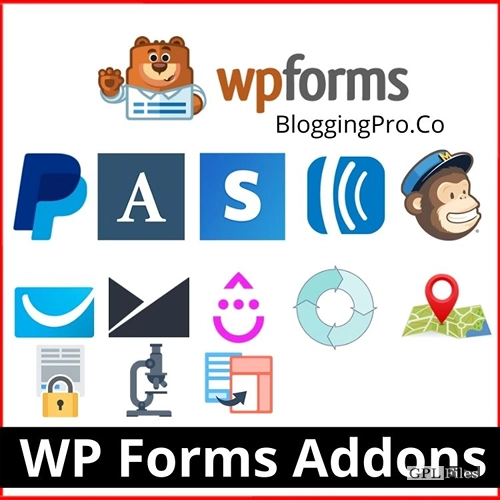














Reviews
There are no reviews yet.