WPForms – Post Submissions
Would you like to develop a profile page area using WPForms that would appear under the content of guest posts by utilising the Post Submissions addon? If so, this would be possible. On your website, you might want to include a category that is solely an area for displaying the information related to your author profile. This is something that can be readily accomplished with the use of WPForms and the custom fields that come with WordPress, and we’ll demonstrate how.
Setting up the WordPress Custom Fields
You will need to decide what kinds of custom fields you want to include in your WordPress posts before you can even begin to construct your form. Please read through this walkthrough to learn how to create custom fields in WordPress.
As part of this tutorial, we are going to add a profile area, which will contain information about the author such as their name, their birthdate, and a few other private details about them that are nevertheless entertaining. This information would be displayed in the section below the post on every guest post entry that was accepted.
Creating a profile form using the Post Submissions addon
After that, make a new Post Submission form and populate it with the fields necessary to collect the information you want to include in your profile post.
Mapping the custom fields
The next step, which comes after you’ve added the fields to your form, is to map these fields. To map these custom fields, go to the Settings menu and then click on the Post Submissions tab.
Enter the name you gave the custom field when you set it up in the section above, and then use the dropdown menu to choose the form field that corresponds to the right field.
For instance, we made a specialised field in WordPress called “birthday.” We have included a Date form box that is labelled as Birthday in our form.
In the Custom Post Meta section of the Settings » Post Submissions page, we filled in birthday for the name of the WordPress custom field, and then we picked the Birthday form field from the dropdown menu.

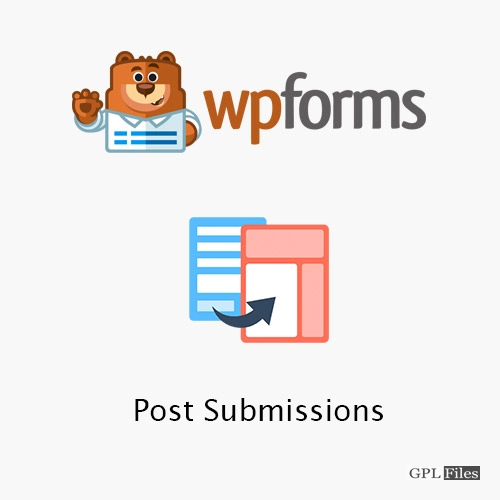













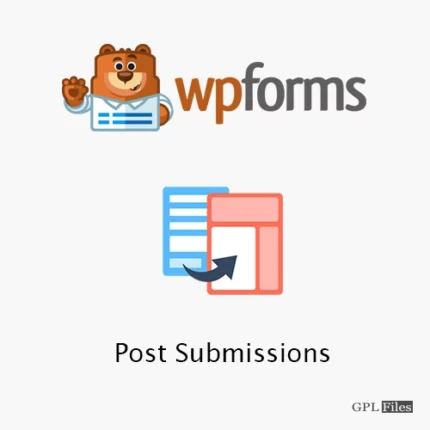
Reviews
There are no reviews yet.