YITH WooCommerce Quick View Premium
Loading delays might lose clients. View, load, buy quickly!
Because they do not have to wait for the website to load or navigate back and forth between the pages to discover the products they are interested in, customers who open a quick view window are more likely to purchase the item they are seeing.
Going back to the item you favour among the numerous on offer in a store sometimes turns into a frustrating pastime since it always takes too long to discover it again. Users’ tasks are made easier by the ability to open a pop-up window where they may view information about that product.
There is also a button that says “Add to cart.” Users feel more at ease on the website they are exploring and are more likely to make purchases when they have the option to view product information and enlarged photographs right away. In fact, fewer clicks are made before the product is added to the cart, which also reduces server stress.
Customers won’t have to wait too long for the page to load because it will already be there, waiting to be displayed when they click it. YITH WooCommerce Quick View helps increase sales on your website in this way!
WITH YITH QUICK VIEW YOU CAN:
Choose what type and where to display the button
Place a “Fast View” button or a customised symbol within the product picture or next to the “Add to Cart” button to access the quick view.
Browse products within quick view
In order to easily switch between the previous and next goods without closing the window
Choose information to display
You may choose to show all of the information or only a portion of it.
Show different types of images
Display only the main picture, other photos using a sliding effect, or the standard WooCommerce display.
Choose displaying method for Quick View
Using a cascade unrolling effect or as a modal window
Access product detail page from quick view
The added “see details” BUTTON is quite helpful.
Share quick views on social media
In order to be social media-friendly, post brief product reviews on Facebook, Twitter, Pinterest, Google+, or send an email.
Customise style
The “Quick View” button and everything else in the modal window can also have different colours.
Place the quick view where you want
Make a certain product visible to your consumers on any page by using the available shortcode.
Improve your experience with YITH plugins
You can combine their functions thanks to its compatibility with YITH WooCommerce Zoom Magnifier, YITH WooCommerce Badge Management, and YITH WooCommerce Wishlist!
Take advantage of the WPML compatibility
You are free to use the effective WPML tool to quickly translate the plugin.
Plugin integrations
Every item in our YITH catalogue was created using the same foundation. This ensures perfect compatibility across all of our plugins and enables their combination to produce even more potent outcomes and comprehensive solutions.
We make an effort to integrate compatibility with the most widely used WordPress and WooCommerce plugins.
This plugin may be used with*:

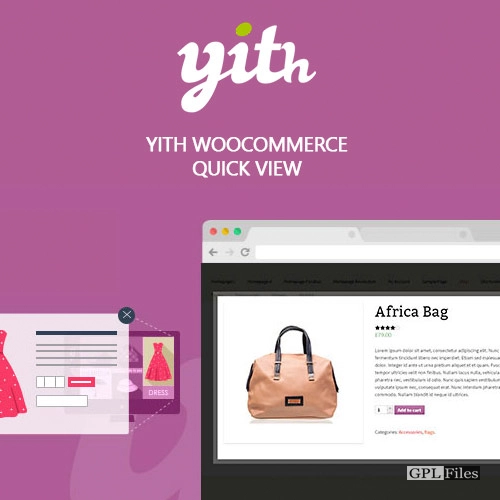















Reviews
There are no reviews yet.