Themify Elegant WordPress Theme
The Elegant theme is entirely fluid and responsive, so it will appear the same way regardless of the device you use or the resolution you choose.
Designing with the Builder
Putting together a design has never been simpler than it is with the Themify drag and drop Builder. Simply by dragging and dropping different modules across the page, you can give every single post, portfolio item, and page the appearance you want it to have. Using the Builder, you can make your content shine out more than it ever has before. The following are some examples of pages that were made with the Builder with the Elegant theme.
Beautiful Typography
The typography in the Elegant theme is flawlessly created, and it maintains a healthy balance with the white space, which results in pages that are aesthetically beautiful and easy on the eyes.
Left or Center Layout
The Elegant theme has layout alignment options that may be pre-set for the entire site or customised on a per-post or per-page basis. These options are left and centre, respectively. Both of these layouts perform brilliantly, regardless of whether or not they have a sidebar.
Image Filters
Your photographs can have effects like grayscale, blur, and sepia applied to them automatically without you having to change the underlying image (no Photoshop needed).
Masonry and Grid Layouts
Your blog and portfolio articles can feature grid or masonry layouts, like those on Pinterest, which will allow your content to stack on top of one another. These layouts were inspired by Pinterest.
Custom Header Styling
Personalize the appearance of the header background, font, and colour on each individual page or post.
Portfolio Post Type
In order to exhibit your work and garner attention, it is critical for you to put together a strong portfolio, and the Portfolio Post Type gives you the ability to do exactly that. You are able to construct a variety of project layouts, allowing you to exhibit your work in an imaginative manner. This is made possible by built-in features such as masonry and grid layouts, as well as post picture filters. Your content will be able to stand out even more thanks to the addition of the Counter Add-on, which is offered separately. With this add-on, you will be able to display animated numbers on your portfolio, such as statistics, the number of followers you have, or highlighted works. Check out this example project that was made using the Builder.
Team Post Type
With the Team Post type, you will have the opportunity to highlight members of your team or organisation in a way that is both innovative and entertaining. It gives you the ability to upload a photo of them, their position, links to social media, and a personal description onto a page. Also, with our Progress Bar Add-on (which is offered separately), you may illustrate the progress of an ongoing project in an animated and elegant manner, in addition to showing off the capabilities of your team or individuals.
WooCommerce
To construct a sophisticated eCommerce store, install the WooCommerce Elegant theme and style it according to your preferences. With the Builder and its intuitive drag-and-drop user interface, you may sell your goods and services in product layouts that are uniquely developed by you. In addition to the WooCommerce feature that is already built into the website, we have also developed a WooCommerce Add-on that is sold separately and enables you to create landing pages for your shop that resemble magazines. This gives you the flexibility to place your products anywhere on your website.
Color Skins
You don’t really care for the monochrome look, do you? You now have a choice between six more colour skins that are available to you.
Customize Panel
If you are a creative person, you are going to adore the Personalize panel since it gives you the ability to customise everything, from the header all the way down to the footer.

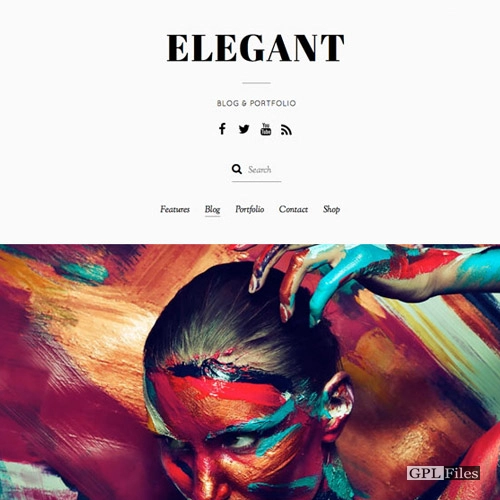














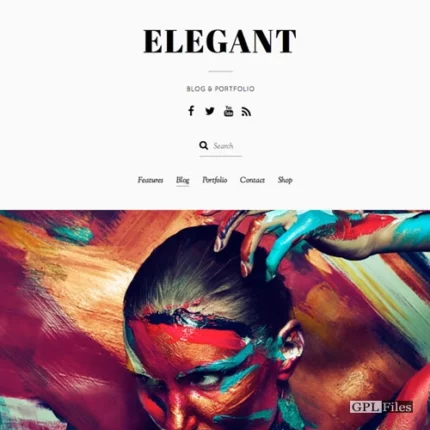
Reviews
There are no reviews yet.