Intense | Shortcodes and Site Builder for WordPress
There are over 110 shortcodes available with Intense (you can find the full list near the bottom of this page) and 19 different post formats (FAQ, Portfolio, Project, News, Coupons, Snippets, Templates, and many more).
Intense was developed using the popular Twitter Bootstrap framework. Included are image-based “parallax” chunks of content. Adipoli and Effeckts are two examples of CSS hover effects that come with many different settings. MixItUp allows you to apply transition effects to your blog posts and 15 other custom post types.
Photos can be found on several social media and hosting sites, such as Facebook, Flickr, Instagram, SmugMug, deviantART, Zenfolio, and 500px. Use the built-in shortcode editor dialogue boxes for quick and simple shortcode generation.
Shortcodes
Elements
- Items on a page can be animated with the Animated feature.
- Adds a button that can be clicked on to the page.
- Shows a counter that can go up or down in value and has various customization options.
- WordPress visitors: display custom content just for them. Only guests, who haven’t registered, will be able to see the content of the shortcode.
- Horizontal Ruler Inserts a horizontal ruler into the page, which can be used to divide it into sections. An picture icon.
- You can use the lightbox shortcode to display media like photos, videos, HTML, and IFRAMEs.
- WordPress’s membership functionality allows you to highlight exclusive material for your site’s paying customers. Members-only content is contained within the shortcode and is hidden from non-members.
- The permalink shortcode in WordPress is used to generate permanent links to certain posts or pages.
- Displays a page-wide progress bar.
- RSS – Using the RSS shortcode, display an archive of entries from an RSS feed.
- The siblings shortcode allows you to include a list of related pages.
- Slider — This will insert a slider into the page so that you can switch between several options.
- Snippet — The Snippet shortcode allows you to share code between several pages while only having to update it once.
- Places a social media symbol on the page.
- Sharing a website or post on social media platforms like Facebook, Google+, Pinterest, Twitter, LinkedIn, and StumbleUpon is a breeze with the social share shortcode.
- Pages That Are Children Of Another Page Can Be Viewed Using The subpages Shortcode.
- Insert the contents of a file template into your post or page using the template shortcode.
Layout
- The purpose of an alert is to draw the attention of the user to a newly available piece of data.
- Adds an accordion that may be collapsed and expanded on the current page.
- Inserts a blank content box into the page.
- Put some text on your website by clicking the “Content Section” button.
- Hover Box gives you seven unique hover transitions to use on your photos.
- The Icon List shortcode generates a bulleted list of items on the current page, where each bullet is represented by an icon.
- Row-based layouts allow you to neatly arrange content in rows and columns.
- Masonry – Use the masonry shortcode to display information on your sites in a mobile-friendly masonry grid.
- Use the menu shortcode in WordPress to create both vertical and horizontal menus.
- Create a segment of content with translucent layers that may be stacked in a parallax effect using the scene builder.
- Add a person to your post or page using the “Person” button.
- Insert a pricing table into your WordPress site with the pricing table shortcode.
- A promotional box can be added to a page or post to advertise anything.
- Intersegmental Spacer – Creates a blank line between content blocks on the page.
- Inserts a formatted table with row labels and cell content.
- This post/page adds tabs to your site.
- Add Testimonials – This feature enables you to include user-submitted testimonials on your site.
- Add a timeline with many occurrences to your document.
Media
- Toss in some moving pictures that slide left, right, up, and down the screen using the animated image shortcode.
- Play mp3s and oggs directly from your WordPress sites with the audio shortcode.
- Incorporating a bar, line, radial, polar area, pie, or doughnut chart.
- To showcase your work in high-resolution, responsive device mockups, use the device mockups shortcode in conjunction with the Device Mockups plugin.
- To play a video in full screen mode, click the “Fullscreen Video” button.
- Gallery – Creates a gallery of images on the current page.
- Google Docs Viewer allows you to embed a document (PDF, PowerPoint, Word, etc.) into a WordPress site.
- Adds a picture with a variety of customization options.
- Superimpose Two Images to See Differences.
- You may embed a Google map on your site by using the map element.
- Use “Post Media” to incorporate visual and auditory content into your posts.
- Include a QR code diagram.
- Include a responsive video from WordPress and other popular sites with this element.
Additional Features
- 100% mobile responsive.
- Add shortcodes from the WordPress visual or text editor.
- Create code snippets that you can reuse
- Easily create templates that you can use for displaying your posts, with the use of the Templates custom post type
- Visual Composer integration
- Built on Twitter Bootstrap.
- Easily add 140 different animation effects. Animate an item on a delay, on mouse hover, on mouse click, when scrolled into view, or after a timed delay .
- Translation ready
- Right-to-left (RTL) language support built in as a plugin option
- Parallax content sections and images
- Many image hover effect options with Adipoli and Effeckts
- Filter regular posts and posts from 15 different custom post types with transition effects using MixItUp

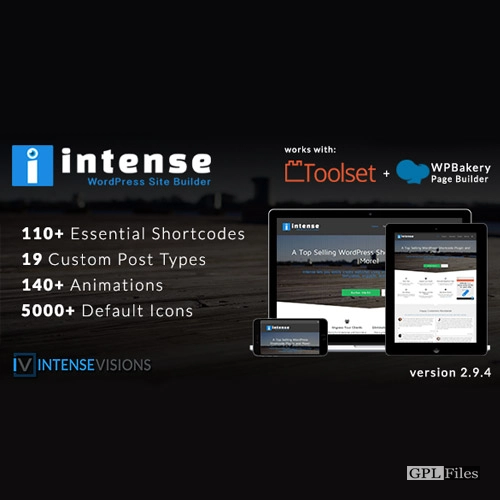














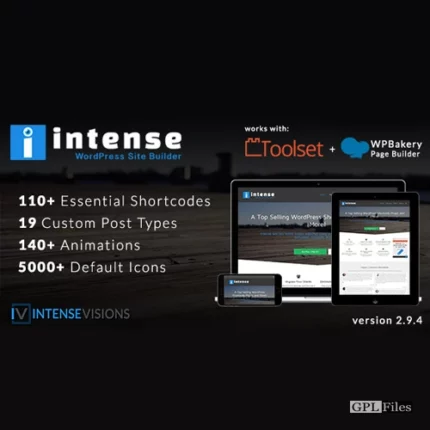
Reviews
There are no reviews yet.