AIT Citadela Blocks
Together, the WordPress Customizer and the regular Gutenberg capabilities are utilised by the Citadela Pro plugin. These are the original WordPress tools that provide you the ability to tweak specific features of your WordPress theme without requiring you to know how to code. The appearance of your website can be modified quickly and easily by utilising the Citadela Pro plugin. The future of WordPress lies in block-based themes and full-site editing capabilities within WordPress. Citadela Pro plugin is prepared for anything the future may hold.
Citadela WordPress Theme addon
As was noted earlier, WordPress customization plugins give more choices and settings to the WordPress editor and admin panel. You may construct a website that is one-of-a-kind in every way by using the Citadela WordPress theme as a starting point and modifying it with the Citadela Pro plugin. Citadela Listing and Citadela Blocks both benefit from the additional stylistic possibilities made available by the Citadela Pro plugin.
Feel good about your website
Small customizations, such as adjusting the colours and fonts used on your website to better reflect your brand, can have a huge impact on how it appears to visitors. After you have completed designing your website, you should check that it has been designed to fit your tastes and that it makes you feel positive about your website.
How to work with the Citadela Pro plugin?
BUILD VISUALLY – MAKE REAL-TIME CHANGES
Personalize the look of your website’s design. Citadela Pro gives you the ability to make adjustments, all of which can be previewed in real time. Your website’s logo and title, colours, fonts, menus, widgets, header, and footer are just some of the numerous aspects that you may be able to modify, depending on the theme that you’re using and the plugins that are currently activated in WordPress.
After successfully logging in to the WordPress administrative area, you will have access to the Citadela Pro customization choices. Because it is already built into WordPress, nothing further needs to be installed in order to utilise it.
- Access from admin
- Access from frontend
How to add a block to the page in WordPress?
It is easy to add new blocks to a page or rearrange the ones that are already there within a blog post; just click on the addition button that is placed in the top left corner of your page. The next step is to locate the block you require in the list of blocks that is displayed. You also have the option of utilising a search row to look for a block.
How can I rearrange the blocks in WordPress? Simply use the arrows that are provided in the block menu to move the block either up or down by clicking on the block you wish to move and then using the arrows.
WordPress plugins that add blocks
Even if the list of the original WordPress blocks is rather big, there are some key functionalities that are absent from among them. If you run into a circumstance in which you are unable to perform something or design it in the way that you require, it is time to hunt for a WordPress plugin that will extend your Block Editor by adding extra blocks.
Main Advantages
Citadela Pro is a cutting-edge plugin that is continuously being developed by our team to meet the requirements of websites catering to a variety of businesses. It is based on our team of developers and web designers’ combined 12 years of experience in the field of website construction. The following are the primary benefits, therefore:















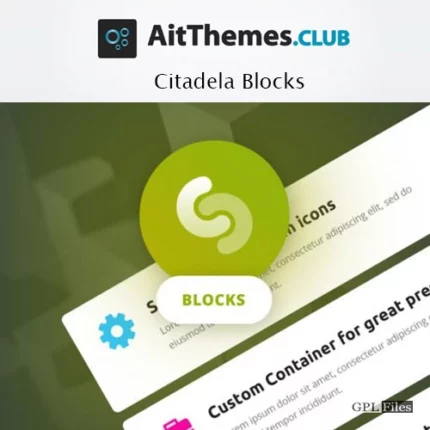
Reviews
There are no reviews yet.