Divi BodyCommerce
It is common for plugins to become difficult to use when they provide a large number of modules and functionality, as is the case with this one. But it wasn’t a problem with this one because everything is straightforward, and there are more step-by-step videos than in any other plugin I’ve seen. In this piece, we’ll take a look at Divi BodyCommerce, examining its capabilities as well as the ease with which it may be utilised.
Divi BodyCommerce Modules
The Divi Builder has received an update with 53 additional modules. These are all of the elements that you require in order to build every aspect of your WooCommerce store, including product pages, account pages, archive pages, shopping cart pages, and so on. They are differentiated by colour so that you won’t miss any of them. The functions of the individual modules are denoted by their respective colours. Take, as an illustration, the red modules; they belong on the product pages. Some people show that they work with two different kinds of pages by employing a gradient. The first 24 modules are displayed in this graphic.
The following 29 modules are listed below. Modules can add a wide variety of elements to a page, including up sells, cross sells, sliders, related items, carousels, galleries, sharing, tabs, and breadcrumbs. Loops allow you to build your shop pages by creating lists of products. The customary Content, Design, and Advanced tabs and settings are all present and accounted for in their design.
Note: Whether a page won’t load, check to see if you’re trying to use a module on it that wasn’t intended to work on that particular page. While some modules are global and may be used on any page, others are designed to only operate with certain categories of pages. For example, you can’t utilise a product page module on a loop page.
Creating and Assigning a Page
Let’s have a look at the process of making the page and making it the default option for that category. In the beginning, you should make the layout in the Divi Library.
After that, within the dashboard’s menu, navigate to Divi Engine > BodyCommerce. Choose the layout you want to use for the page you’re building by first selecting the tab that corresponds to the sort of page you’re making. You are free to produce an unlimited number of layouts, and you may put each one to use on a variety of page types and in a variety of categories.
Divi BodyCommerce Examples
Listed below are some illustrations that I crafted. This is only a small taste of everything that is possible with the help of this plugin.
Divi BodyCommerce Store Page
Simply adding a product loop archive pages module brought it up to speed for the store page.
This is the page that contains the options that are by default. Using the Divi Builder, you can make changes to any one of these components.
Within the framework of the Tea Shop, here it is. With the exception of the limit, these are the settings that are used by default. I set it to display a total of six products.
You have the ability to make live adjustments to certain of the aspects.
I’ve given the sale logo and the buttons green backgrounds, changed the layout so that it shows six columns, given the products a box shadow, and given the whole thing a green overlay. It’s impressive how many different layout possibilities there are to choose from.
This is the layout in the form of a blog. If you had longer product descriptions, the whole presentation would be much improved.
Divi BodyCommerce Product Page
I used the Divi Library to create a product page layout, and then I went into the BodyCommerce settings and made that layout the default one. This is just a simple layout that may be used to get a general concept of what the modules are capable of.
Although it’s not particularly complicated, it’s an excellent foundation to build on. The product’s title, gallery, and slider are all displayed here.
I randomly added a couple more modules to the product page as well as the global module.
This is beginning to demonstrate the kinds of things that may be accomplished using BodyCommerce. On this page, let’s do a little bit of Divi.
The following are some straightforward modifications that can be made using the Divi Builder. The only changes I’ve made are that I’ve added a backdrop to the section and row, and I’ve modified the boundaries for the buttons and the search field.
I’ve added a new row for related products in this one, and I’ve moved the search module to the row that I just built. In addition to that, I modified the structure of the product’s page and converted the image into a gallery. I have it configured to scroll in the vertical direction. If the WooCommerce demo contained further pictures of this item, they would be displayed in a column to the left in the form of thumbnails. The level of customization that is possible with product pages is vast, and this only scratches the surface of what’s possible.
Divi BodyCommerce Shopping Cart
I am constructing a page for the shopping cart by utilising the contact page that is included with the Bakery style. Both the Cart Products and Cart Totals modules are being utilised by me. You won’t be able to see their content when viewing them in the Visual Builder, but you can still develop using that tool. Cross-selling is one of the many additional functions that are provided by the modules.
This is the shopping cart with the settings left in their default state. Both of the modules are organised in a single two-column structure on my end.
After a few updates, here is how the page for the shopping cart looks now. I altered the layout to a single column, added some spacing to the right and left, added a background colour that was taken from the layout, adjusted the colours of the buttons and the text to match the layout, and added a box shadow.
Divi BodyCommerce Documentation
There is both textual documentation that can be found on the website of the developer as well as a series of videos that can be seen on YouTube. It is to my satisfaction that both are included. There is a menu in the dashboard of the Divi Engine that contains links. You can also watch videos by going to the website of the developer and clicking on any of the features there. This results in an engaging framework that you may use to find the videos you require. In all honesty, I was able to find the videos that I was looking for in this manner.
Divi BodyCommerce Price
BodyCommerce has three licenses to choose from:
- 1 site – £24
- 5 sites – £50
- Unlimited sites – £96
Ending Thoughts
The remarkable level of control over WooCommerce product and page designs offered by Divi BodyCommerce is provided by this plugin. What it is capable of is something I only scratched the surface of. Additionally, you have the ability to personalise the login screen, badges, account pages, thank you pages, forms, search pages, and a great deal more. Even email templates, custom icons, colour swatches, and AJAX for the shopping cart are a part of this package. The ability to build a unique layout for each category is one of my favourite features.
Both the modules and the layout were simple and straightforward to utilise. In order to make my examples, I did watch the videos that are located on the developer’s page and follow along with them. The videos were really informative and easy to understand. It was quite easy for me to create any kind of page that I want.
BodyCommerce offers a greater number of features and configuration options than any other WooCommerce or Divi plugin that I have come across so far. BodyCommerce is an easy choice to make if you use WooCommerce with Divi and if you want to personalise the pages that WooCommerce generates for you.

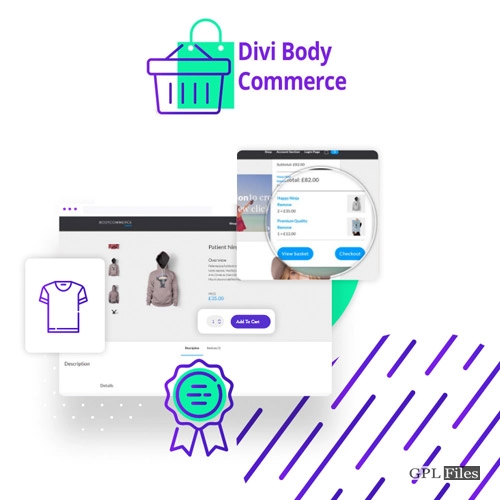














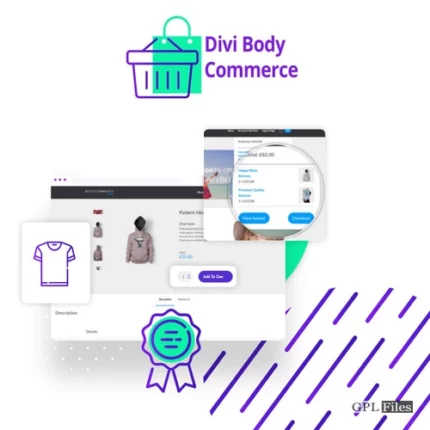
Reviews
There are no reviews yet.