EventOn Subscriber
The Subscriber add-on for eventON makes it easy for your clients, or anybody else you cater the events to, to subscribe to your calendar and receive new emails whenever a new event is published on your calendar. This can be helpful if you want to keep your customers informed of upcoming events.
Features
The Lightbox Subscription Form
When the subscriber button is clicked, the subscription form will be displayed. Aside from the mandatory email address, you have the ability to personalise the remaining sections, such as your name, the categories for all types of events, the location of the event, the organiser, and the privacy links.
Emailing
This add-on has the capability of sending a Notification email (when a new subscription is made), a Verification email (to validate an email address before subscribing), a Confirmation email (when a subscription is successfully verified), and a new event email.
You have the choice to either have the system automatically send a new event email the first time you publish the event or to manually decide when the system should send a new event email once the event has been completed – all of this can be done directly from the event edit page.
User Subscription Management
Your site’s subscribers who have also signed up for your calendar can quickly manage their subscription choices by visiting the page designated for that purpose, which is titled “manage subscription” (link to which is emailed to subscriber)
Email Template Customization
You may easily file information on where to duplicate the email template through the EventON Settings for subscriber. This information can then be moved to a child theme folder within your theme, where it can be updated easily according to your preferences.
Additionally, you are able to evaluate the appearance of each email template directly within the subscriber settings.
Customization
Other Features
- Establish a connection to the MailChimp API and incorporate new users directly into email lists.
- Activate subscribers’ subscriptions with a single click of a button on the backend.
- Button that operates independently and can be placed anywhere to activate the subscription form
- When unsubscribing, the option to delete the subscriber or simply change their status
- Limit subscriptions to to those people who are both registered and logged in.

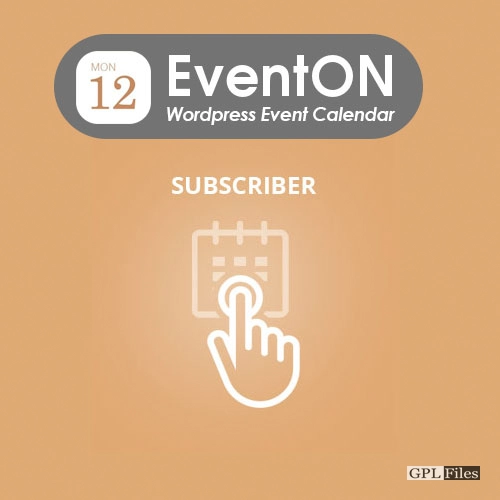













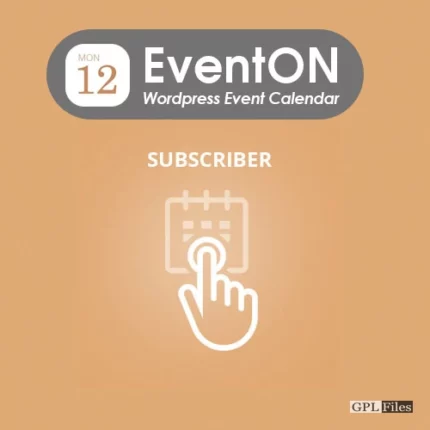
Reviews
There are no reviews yet.