Graph Paper Press Sell Media Model Release
Graph Paper Press Sell Media Model Release is an example of a model release. For the purposes of safekeeping, future reference, and most significantly, legal protection, you can quickly attach a model release document to any images or videos that you have. If you are a photographer who sells pictures of people, obtaining a model release is an absolute necessity. You simply cannot afford to skip this step. The process of obtaining a model release and linking it to pictures that you sell online is a nightmare for workflow. This procedure is made much easier by our model release enhancement. The Model Release extension that we’ve developed for our Sell Media component gives you the ability to save a waiver document alongside your products for safekeeping and future reference. The files will be uploaded into your media collection, where they can be swiftly attached and reattached to a single product or multiple products as needed.
Why You Need A Model Release
To protect themselves legally, photographers who distribute images of people (adults, minors, or groups) for sale online are required to obtain signed releases from those depicted in the photographs. This protection is offered through the use of a model release. A model release is a legal document that grants permission to publish a photograph in one form or another. It is generally signed by the subject of the photograph, although it may also be referred to as a liability waiver.
Example Use Case
Let’s assume for the sake of argument that you are a photographer and that you intend to use our Sell Media plugin to build a website to sell stock photography. Taking this one step further, let’s say you go to a Ted Talk where a well-known businessperson is giving the presentation. During the course of the event, you manage to get a stunning photograph. You are going to need a model release signed by the business owner if you want to use the picture for commercial purposes now. If you want to sell stock photographs of people on your website, you will absolutely need to get their permission first by having them sign a release form. In the event that this does not occur, you can expect to be confronted with legal problems. The ASMP will be happy to provide you with an example release form.
Example Workflow
- Print copies of your preferred model release document or use one of the many available waiver mobile apps.
- Have your subjects sign your waiver.
- Take a photo of the signed waiver after the shoot.
- Upload your photos in Sell Media and click the “Choose” button in the “Model Release” section on the page.
- Choose the model release from your computer.
- Done!
Now, the model release document that pertains to the photos or videos in your store is permanently connected to your online storefront. On every purchase that comes with a model release, the words “Model Release: Yes” will be displayed in the space that is normally reserved for the “Buy” button.

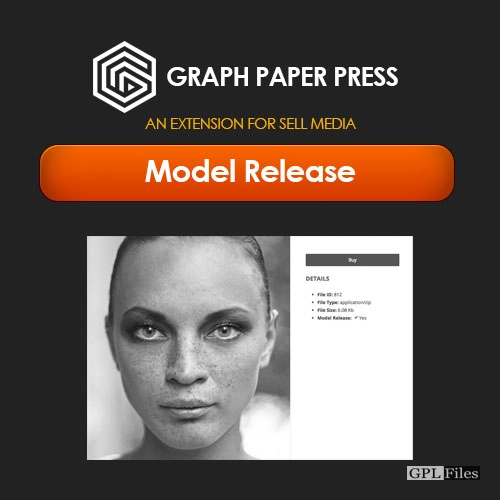













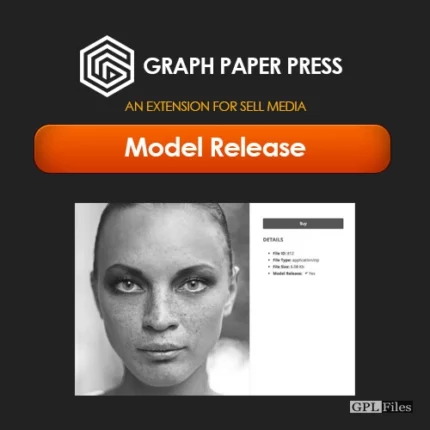
Reviews
There are no reviews yet.