Live Search and Custom Fields
The most advanced WordPress filter plugin available, with support for posts, WooCommerce products, and custom posts. You can filter the posts based on categories, taxonomies, and custom fields. Filter WooCommerce products based on price, availability, qualities, and a wide variety of other criteria. Build a search box using Ajax that updates its results in real time and doesn’t require the page to be refreshed.
Live Search and Custom Fields (LSCF) is a robust WordPress Filter Plugin that provides assistance with the development of advanced filters for use on a website. You will be able to search and filter posts, WooCommerce products, LSCF custom fields, and custom posts. Built with the AngularJS framework, the results are displayed in real time and are regularly cached, which gives greater performance compared to the use of traditional Ajax filters.
Features
Instant search
While you are typing, the results will appear in the box immediately. You’ll see that the matched terms are highlighted. You can search using the post title as well as the post content. You can search for products using the WooCommerce product SKU or the product name. (WooCommerce).
WooCommerce Product Filter
You can filter products based on WooCommerce categories and attributes, as well as price, stock number, product SKU, and whether or not they are currently in stock.
Custom Fields
Create new user-defined fields that can be incorporated into the filter page or displayed on the post template page. These fields can be presented both places.
Custom Posts
Using the LSCF plugin, you can quickly and easily create custom articles as well as custom categories.
Results sorting
LSCF custom fields offer with a plethora of additional sorting functionalities. You have the ability to sort the results based on any LSCF-created custom field.
Drag & Drop Live editor
Makes style editing and fields ordering much easier.
Custom templates
It is simple to generate and incorporate a fresh individualised template. Only customizations in HTML and CSS are necessary.
Reset button
The ability to reset the filter without having to refresh the page is an optional feature that can be displayed as a button.
Multiple filter types
You have your choice between a number of different filter kinds, including sliders, dates, pickers, dropdown menus, checkboxes, radio buttons, icon with text, and icon just.
Hierarchical(relationship) filtering
Organizes the filters into a hierarchy and displays them. Only when the item that is the parent category is selected is each item from the subcategory displayed. Deepness on an unlimited number of levels.


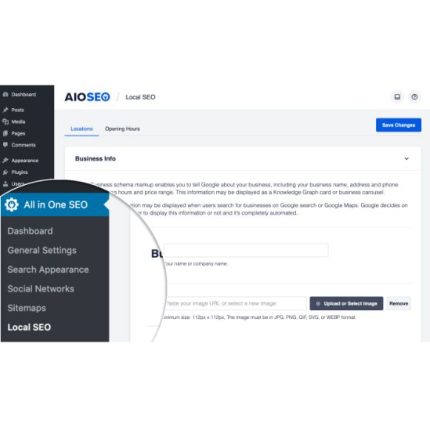













Jack (verified owner) –