Modern Events Calendar
Modern Events Calendar Main Features
Based on our experience with the commercial and free versions of Modern Events Calendar, we can confidently declare that both are feature-rich. But does it have all the features you need to be the top WordPress events calendar plugin? What are they? Let’s have a look at this guide to the most important parts of the Modern Events Calendar to find out.
Create and Publish Unlimited Events
This plugin’s primary function is to facilitate the publishing of events by WordPress users and their subsequent display in a calendar. The free and premium editions of Modern Events Calendar, thanks to the plugin’s flexible capabilities, allow users to schedule one-time activities, events that span multiple days, and events that repeat at regular intervals. Good help is provided for planning activities that last for a single hour or an entire day.
Your WordPress Dashboard is where you create events, and Modern Events Calendar provides everything you need to post those events to your site. Visitors to your website will be able to view the event details with the help of this crucial addition. When users search for something like “fitness events in Sydney,” for example, the published events will show up in the search engine results. An hourly schedule can be added to an event at the time of its creation. Guests will have a better idea of what to expect from the event and where they need to be at any given time if they have a clear sense of where the action is taking place. There is also the ability to include a countdown timer on the event pages, which can be utilised to generate excitement among attendees.
Publish Your Events Calendar Online
Using this plugin, you may publish a whole calendar of upcoming events in addition to the individual ones you make. This is a great tool to have at your disposal, as it allows site visitors to easily view all of the events that you are hosting, or that they may be interested in attending.
A full calendar view, monthly, weekly, and daily views are just some of the options available to you in both the free and paid editions of Modern Events Calendar. There’s also a slider view, so your visitors may swipe or scroll through your events in the standard carousel fashion.
Use Widgets to Display Event Details
In addition to publishing events on individual pages, you may also utilise the included widgets to showcase event details in the sidebars and other widget-ready regions of your website, such as the footer. Using widgets to post a schedule of forthcoming events in your blog’s sidebar is a terrific way to keep that information front and centre.
Accept Front-End Event Submissions
You can create events and enter information about them through the plugin area of your WordPress dashboard, but Modern Events Calendar also gives you the option of publishing front-end submission forms on your site so that both you and your visitors can enter information about events directly. The plugin’s configurations also give you the option of limiting event submissions to logged-in users only.
Using front-end submission forms allows users to submit an event without requiring them to sign up for a WordPress Dashboard account. Forms like this also make it easier to add events to your website, as you and your team won’t have to use the WordPress Dashboard, where new users may become disoriented by the abundance of features. The plugin’s options allow you to specify the page on which the forms will be shown, or you can utilise shortcodes to place the forms elsewhere on your site.
Create Reusable Dynamic Event Locations and Organizers
With the help of the Modern Events Calendar plugin, you can give each event a specific location and assign an organiser. In and of itself, this is helpful, since it allows site users to easily identify the location of your events. They can also check out the event’s organisers to get a better feel for whether or not they should show up.
In addition to scheduling events, Modern Events Calendar integrates with the WordPress administrative interface to save information about event hosts and venues. You can then recycle these specifics whenever a new event is added to your website. In addition, the plugin’s clever architecture ensures that any changes you make to an event’s or organizer’s information will propagate to all references to that event or organiser throughout your site. If you host a weekly local event at a coffee shop and the address changes, for instance, you can simply replace the old address with the new one, and all the event pages where the old address was displayed will automatically update to reflect the new location. The same holds true for the coordinator. If a can organiser, for instance, marries and changes their last name, you need just modify the organiser details once for the change to reflect elsewhere on the site.
Social Sharing Buttons
This plugin will provide the ability to display social sharing icons on your events, which will help you spread the word about them. This allows you to promote your events on social media by allowing people to easily share them on platforms like Facebook, Twitter, LinkedIn, and Google+.
Detailed Plugin Settings
The Modern Events Calendar admin panel is great if you’re the type that likes to see the nuts and bolts of how a plugin is affecting your site. This plugin gives you complete command over nearly every aspect thanks to its extensive settings.
How Does Modern Events Calendar Compare to the Competition?
The WordPress plugin market offers a variety of event calendars, so why should you use Modern Events Calendar? To be honest, that depends on your specific needs. The creators of Modern Events Calendar have made a comparison table showing how their plugin stacks up against the other top calendar plugins in terms of the most important features.
When making your own decision on which plugin to use, it’s important to remember the source of the chart and to conduct independent research, such as reading this review. The comparative table shows, however, that Modern Events Calendar has all the functionality necessary.
Modern Events Calendar User Experience
It’s easy to get started with Modern Events Calendar because there’s a free version available. If you’re not sure whether or not you’ll use the premium add-features, on’s the free plugin is readily available for download and installation from inside your WordPress dashboard. There are many alternatives, so it’s important that you use the plugin developed by the Webnus Team.
When activated, the plugin will redirect your WordPress site to a Welcome screen. There, you may get an overview of how many events have been generated for your website, as well as links to other helpful resources on the Webnus website, such the documentation. When you first install the plugin, it will generate a few fake events to get you started. If you want to learn how the plugin works and what kind of details you can add to your own events, check out some of these examples.

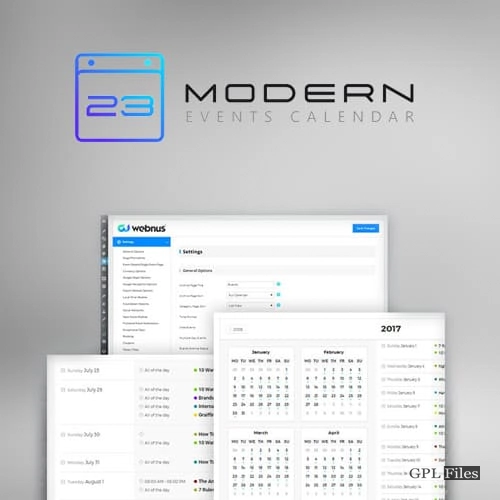













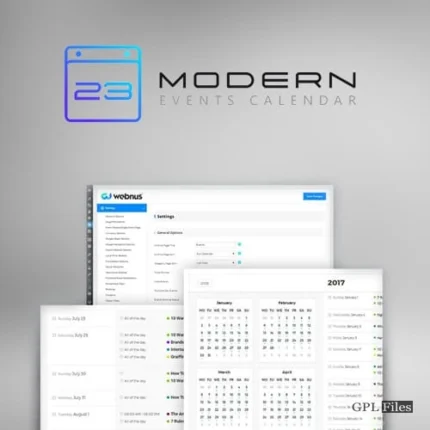
Reviews
There are no reviews yet.