Pinpoint Booking System
Responsive Booking Calendar
Your customers will be able to schedule your services and check on their availability right from your WordPress website with the help of our booking calendar plugin. Your customers will find it simpler to schedule appointments thanks to our AJAX simple calendar because there is no need to refresh the page to reflect any changes. With its adaptable design that works across all devices and time zones, this user-friendly WordPress booking calendar is ideal for all of your clients.
The Pinpoint booking calendar may be greatly customizable; the user can choose how many months to display in the calendar, and there is a sidebar where your clients can check for availability, choose how many rooms or other products they need, apply coupons, or choose extras. Your customer can get a summary of their reservation and, if required, you can add a special form that they can complete – right in the booking calendar.
Book Days
Your booking calendar will show each day as either “none,” “available,” “booked,” “special,” or “unavailable,” depending on the status of the reservation. Groups of days can be booked for a discounted rate, and you can choose the minimum and maximum stay lengths.
Book Nights
If you work in the hotel industry, you will love this new function. Morning checkouts are an option on the reservation calendar. Your guests will be able to select an afternoon arrival time and a morning departure time, with corresponding price and availability displays.
Book Hours
Pinpoint lets you manage reservations on an hourly basis. A minimum or maximum number of bookable hours, as well as five different categories of availability, are applied to hours in the same way as days are.
Book Hours Intervals
You can fine-tune the reservation time frame with the help of the time slot on the pinpoint booking calendar. In this system, you can schedule appointments at any minute of the hour. This allows you to better manage and fine-tune your customers’ reservations.
Reservations Management
Organizing reservations has never been simpler. Reservation requests can be created, modified, rejected, or removed by administrators of the booking calendar. The availability calendar will automatically reflect any changes made to a booking request, including approvals or rejections, so that two or more scheduled events will never conflict.
You may view bookings for your customers in either a list or calendar style, and you can also print bookings or export them in CSV, XLS, JSON, or ICS.
Booking Calendar Extensions
Extras
If you use Pinpoint, you can charge for or provide additional services and facilities to your customers throughout the booking process. All the optional fields, and whether or not they are required, can have their default values and requirements set by you. Furthermore, you can create a number of supplementary teams for use with your scheduling tool.
Forms
If you need additional details from your consumers, you can include a custom form into the scheduling tool itself. Your form may contain a variety of field types, including but not limited to text boxes, checkboxes, radio buttons, and custom fields. You should realise that your calendar supports an infinite number of user-defined forms.
Discounts
It is possible to tailor price reductions to the duration of a booking in this calendar. The default amount and the method by which the discounts will be calculated can both be modified.
Taxes and Fees
Your booking schedule can include additional taxes and fees if they apply to the reservation of your product or service. Their monetary worth and inclusion in the total reservation cost are both up to you to determine.
Coupons
Making certificates or coupons for your consumers is another helpful option that Pinpoint offers. They can be added straight to the booking calendar after you’ve established their default value and the conditions under which they must be used.
WooCommerce Bookings
The WooCommerce plugin makes a lot of additional functionality available for this scheduling tool. With this, you can take use of everything the WooCommerce WordPress plugin has to offer, including a shopping cart, specialised payment methods, and much more. In addition, Pinpoint and WooCommerce orders both store all of your reservation information.
Features
Synchronization via Ical Files
You may import iCal format data into the Pinpoint Booking Calendar and sync it with other calendars like Mac Calendar, Outlook, Google Calendar, and iCalendar or even Airbnb for more efficient reservation management.
Notifications for Booking Requests
Notifications and reminders for clients can be sent through email or text message from your booking calendar. Clickatell SMS gateway enables you to schedule the delivery of text messages to yourself or your clients. You can use STMP, the PHPMailer class, or the PHP mail function to send out emails using your own custom-made templates for any notice type or language.
Support for Multiple Languages
The Pinpoint booking system already supports a number of languages, which is convenient if your native tongue is not English or if you need to provide your services in more than one language. If you discover that yours is not, you can use a straightforward “to-do” tool to adapt and localise your writing.
Support for Multiple Currencies
Our Pinpoint reservation system is currency-agnostic. You can use hooks to make your own currency unique to your situation.

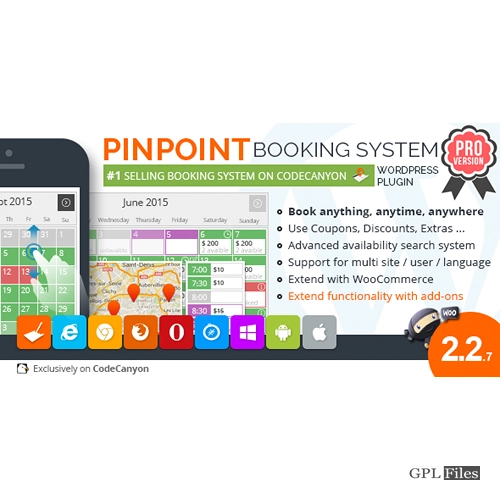













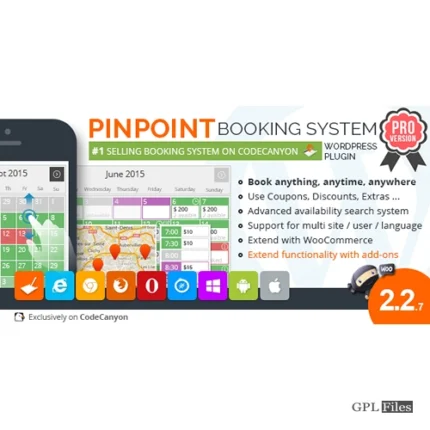
Reviews
There are no reviews yet.