Storefront Blog Customiser
Additional layout choices can be made available to you for the blog section of your Storefront-powered website when you install the Storefront Blog Customizer extension.
Installation
- Unzip and upload the plugin’s folder to your
/wp-content/plugins/directory - Activate the extension through the ‘Plugins’ menu in WordPress
- Enter the WordPress Customizer to begin using the plugin.
Usage
Because it is integrated with the WordPress Customizer, using this application is very easy. You will see a new top level section labelled Blog as soon as you access the Customizer. The parameters ought to be self explanatory, but let’s go through what each one does to help clarify things:
FAQ
I’ve enabled the homepage component, but I’d like to move it
After installing our Homepage Control extension, you will have the ability to reorganise all of the components of your homepage by using the Customizer.

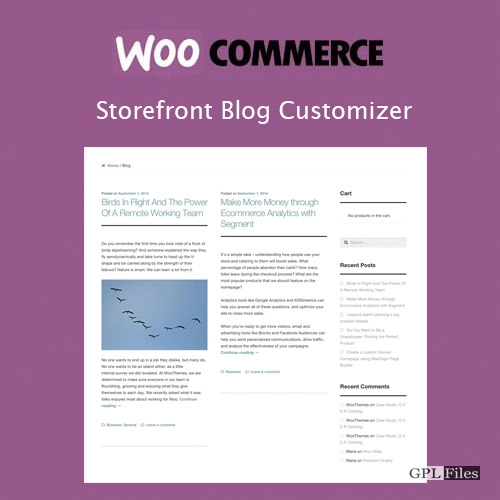














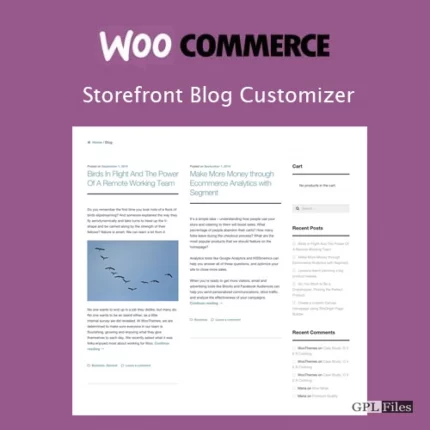
Reviews
There are no reviews yet.