Swift Performance
Lots of effort and resources are invested in developing and promoting websites. But what if they visit your website, only to find that it takes too long to load? If this continues, you will see a decline in sales.
Customers and potential buyers leave websites that take too long to load.
Nonetheless, we’ve got a way out of this! Those of you who have had to endure patiently waiting for pages to load, rejoice: Swift Performance Lite and Pro are here to save the day!
A full Cache & Performance Plugin is available for free or at a reasonable cost.
Any WordPress site may benefit from Swift Performance and its cutting-edge, intelligent caching technology, which can dramatically improve page load times. You may add exceptions, cache AJAX requests and dynamic sites (URL, page or content based rules).
Features
Caching. It requires no configuration for caching pages to function correctly. WooCommerce, bbPress, CloudFlare, and Varnish are all supported. It’ll do wonders for your productivity, SEO, and end-user satisfaction.
Increased performance in both CSS and Javascript. Improving performance is mostly dependent on improving the distribution of static resources. Swift Performance automatically develops Critical CSS for each page in addition to combining and minifying the CSS files. Similarly, Javascripts (including inline scripts) may be merged, minified, and relocated to the footer without causing any problems.
Our proprietary Async Execute technology not only allows you to combine and minify the scripts, but also runs them in parallel as soon as a chunk of code has downloaded, resulting in lightning-fast JS execution that boosts search engine optimization and user experience.
Maximizing the Potential of Data Bases. For optimal performance, it’s crucial that your database be kept tidy at all times. Expired transients, orphans, duplicate information, and spammy comments may be removed with Swift Performance’s in-built DB Optimizer. As an added bonus, you may prearrange every activity. The maintenance of a WordPress database has never been simpler.
A Manager for Plug-ins. While plugins are an integral element of WordPress, poorly coded ones can slow down your site. With Plugin Organizer, you may restrict plugin functionality to only the pages on which it is truly needed. The best outcomes may be achieved by configuring URL match, Frontend, Admin Pages, AJAX action rules and exceptions.
Why should you upgrade to Pro?
Swift Performance Pro is the end result of our efforts to create a solution that caters to our professional users by utilising our trade secrets.
Compute API. The merging process will be sped up using Compute API, which will also reduce the amount of CPU time used. Compute API also has an enhanced JS minify feature, which should be utilised if the default JS minification causes problems on a certain website. Compute API also has an option called Critical Font, which enables users to cut down on the size of font icon files. Users of shared hosting really need to have access to this service, as their CPU consumption is typically capped with shared hosting plans.
The Most Important Icon Fonts Using the Critical Fonts function, you are able to choose icons that are really being utilised on your website, and then develop a bespoke icon font set based on those icons. There is also a function that allows you to search for icons that have been used in your theme or plugins, articles, or other settings. After you have chosen the icons that you want, you will just need one click to add them to the queue. The plugin will prevent the original version of the font CSS or font files from being loaded if crucial icon fonts are enqueued.
Unlimited capacity for image optimization. Image Optimizer enables you to improve the quality of each and every image on your website. It will look across the entire website and get images from all of the themes, plugins, and upload folders. You will be able to save a significant amount of money due to the fact that Image Optimizer is limitless and does not charge any additional costs. You have the option of selecting photographs one at a time or in batches for optimization. The plugin options allow you to specify the default picture quality; however, you have the option to alter this quality before beginning the optimization process on chosen photographs.
Schedule DB Optimizer. Database Optimizer is included with both the Pro and Lite editions of the product. On the other hand, with Pro, you may automate the optimization process so that you won’t have to perform it by yourself.
Whitelabel. You are able to rebrand Swift Performance by using the whitelabel option. You have the ability to alter the plugin’s name, description, creator, and even the database prefix if you so want.
A Remote Cron option is included in the Pro edition of the software. In the event that you configure the remote cron, our API server will make a call to wp-cron.php in order to execute WP cronjobs in the same manner as genuine cronjobs.
Features that extend WooCommerce’s capabilities. You are able to not only cache but also completely deactivate cart fragments AJAX requests while using the Pro version. Additionally, the Pro version includes a session cache, which enables you to store and preload dynamic pages for WooCommerce, such as the shopping cart and checkout pages.
Continuous Updates to the Plugin. Although Swift Performance Lite is also maintained, the updates that are released for it only address compatibility issues. In contrast, the Pro version receives frequent upgrades that include brand new features. Additionally, the Pro edition includes a Beta tester option; if you want to make use of it, you will get software upgrades on a more regular basis.
FAQ
Installation instructions
- Upload the plugin files to the /wp-content/plugins/ directory, or install the plugin through the WordPress plugins screen directly.
- Activate the plugin through the ‘Plugins’ screen in WordPress
- Run the Setup wizard, or use the Tools->Swift Performance screen to configure the plugin

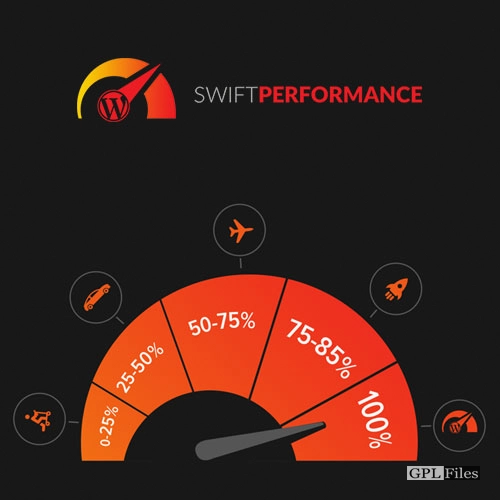













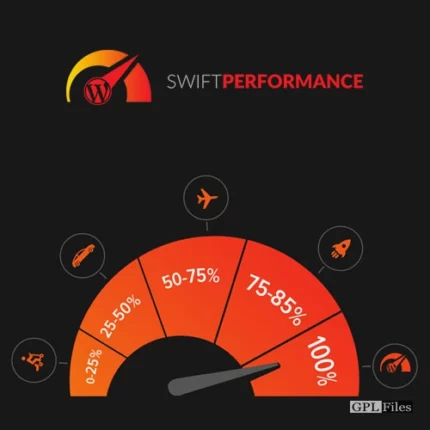
Reviews
There are no reviews yet.