WooCommerce Delivery Area Pro
WooCommerce Delivery Area Pro is an essential WooCommerce Premium Plugin that enables site visitors to check whether a product can be delivered to the supplied zip code or pin code in order to determine whether or not to make a purchase. Our plugin offers a total of six distinct approaches by which administrators can quickly and easily designate the delivery areas that apply to their orders in the back end. The user’s provided zip code is used to search and match it in all of the previously saved delivery areas. A Yes or No message is then presented to the user on the front-end of the website, depending on whether or not the product can be delivered to the user’s location.
Features
- There are five different ways to designate the product delivery area for WooCommerce products through the backend of the store.
- Determine the scope of the delivery region by providing direct reference to zip codes.
- Define the delivery region by drawing a polygon shape on Google Maps while you’re logged in as an administrator.
- Create a delivery area for your WooCommerce business that encompasses an entire country.
- You can set up your WooCommerce store to deliver anywhere on a continent by defining that region as a delivery area.
- Establish a delivery area for your WooCommerce business that encompasses an entire sub-continent.
- Restriction on Country: Only a very small number of locations in a variety of countries share the same zip code regions. If the delivery area for your product falls into one of these categories, you can activate the feature that restricts sales to only customers in their country from the backend of the website by designating your country. If you enable this feature, the search results on the front end will be returned more quickly, and you will prevent any conflicts with other locations that share the same zip code. The activation of this function is not required.
- The ability to associate a designated delivery area with a subset of products or with all of those products.
The availability to display a search box for a customer’s zip code on the product page, store page, cart page, and checkout page. - This plugin adds a new tab to the product detail page of each and every product called “Product Availability.” Its purpose is to show consumers all of the delivery areas that are available for the product that is currently being viewed.
- The tab features a Google map on which are displayed various polygonal shapes that are intended to represent product delivery regions for the product that is currently being viewed.
- The user interface of polygon shapes can have its various elements managed from the back end. Such as the background color, the color, the outline color, and so on. From the administrative backend, the appearance and feel of polygons can be changed as needed.
- The tab also includes a summary of the shipping zip codes for a product that is currently in stock and ready to be shipped.
- On the Google map showing product availability, auto-suggest is provided for ease of use, making it possible to more rapidly locate a location.
- All of the parameters for the product availability map can be managed in the backend at any time.
You can increase the level of consumer engagement with your product availability map by applying Snazzy Maps styles to it. - Ability to display product availability status for each product individually on the checkout page, based on the zip code supplied in the default woo-commerce check out form. This is a very useful feature for online retailers. in order to give customers the opportunity to choose before placing a purchase.
- Ability to halt the default checkout process if any of the products that have been added to the cart cannot be shipped to the location for which the user has provided a zip code in the Woo-commerce checkout form. With the help of this function, the admin can avoid accepting incorrect orders. The prohibition is implemented during the standard checkout procedure, at which point the user is presented with an appropriate notification message regarding what has transpired.
- Through the use of the backend, you can manage errors and notification notifications.
- The user interface of the product availability form, including its background color, color, and so on, can be controlled from the backend.
- Simple and straightforward internal user interface.
- The maps have been tested on actual devices and are fully responsive.
- Extendable WooCommerce add-on that comes with a few hooks that let you alter the functionality of the initial settings.

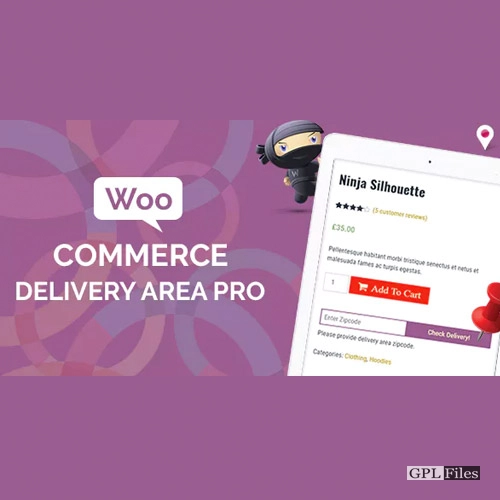














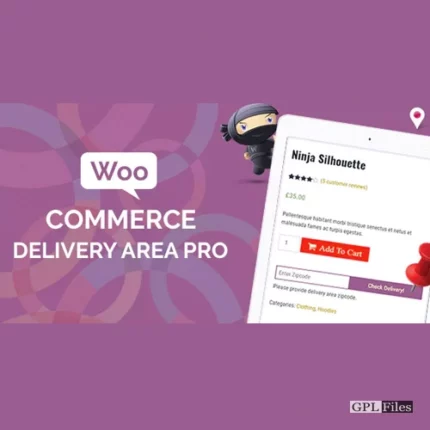
Reviews
There are no reviews yet.