WooCommerce PDF Product Vouchers
PDF Product Vouchers by SkyVerge is a service that helps you connect your online store to a physical location. It does this by giving printable gift certificates that can be redeemed in person, online, at events, in exchange for free items, and more!
Customers can receive discounts from you when you use the WooCommerce core coupons. These coupons, however, cannot be redeemed in-person at any of your brick-and-mortar locations, nor can you offer them as store credit.
WooCommerce PDF Product Vouchers is the ideal solution for companies that take orders online but deliver their products or services in person or at a later date. Vouchers can be used for a free present when a customer makes a purchase at a retail location, as gift certificates for in-store purchases, as pre-paid entry to your cooking class, or as tickets to an event. Vouchers can also be used as a gift.
Product vouchers, which may be customised with the recipient’s name and a special message, make for an appealing present that customers can buy for their friends and family members.
You are able to produce certificates that may either be used in your store or given as a present if you utilise vouchers because they can be personalised with information submitted by customers. You can even set up a system where customers can use store credit to make purchases in your shop by redeeming vouchers online.
How can PDF Vouchers Make My Life Easier?
- Make downloadable PDF gift coupons for products or services that can be personalised and sold.
- You can make money by selling vouchers that can be redeemed later in your online store NEW.
- Incorporate Quick Response (QR) codes onto vouchers so that they can be easily redeemed with a single scan. NEW
- A “what you see is what you get” editor is utilised during the creation of voucher templates.
- Comes with six predefined backdrops for the vouchers, or you can submit your own.
- You can personalise your vouchers by including product specifics like the SKU.
- Customers will be able to select the background image that best suits them from a selection of various voucher background photos.
- Make it possible for customers to customise vouchers by adding the recipient’s name and a note.
- You can either search for a customer’s voucher using their voucher number or view a list of all of the vouchers that have been generated.
- When necessary, manage the vouchers using the voucher list, and mark those vouchers as redeemed.
- Allows for partial redemptions as well as the addition of multiple redemptions for each voucher NEW
- You can prevent any subsequent redemptions by marking a voucher as void. NEW
- Make it possible for clients to automatically send gift certificates to their friends by utilising their email addresses.
- Customers will need to manually create vouchers in order to receive store credit.
- Utilizing the Name Your Price add-on, you may generate printed gift certificates with a range of different dollar values.
Easily Build Voucher Templates
You are able to construct a voucher template, which can then be tied to products in order to generate a PDF containing the details of your customer. These templates let you to customise the fonts and colours, as well as add and remove fields from the voucher:
The following is an illustration of how to create a new voucher template, which enables us to add the name of the product, the price, the name of the recipient, and various other fields to the voucher:
After the voucher PDF has been generated, these fields will be added if the product has been purchased.
Simple for Customers, Too
When a consumer purchases a voucher, as part of the shopping process, they will just need to fill in the forms for your voucher, which are instantly displayed on the product page. Customers are given the option to select the backdrop image they want to use if you have multiple options for background photos.
When an order has been paid for, vouchers will be emailed to the customer as an attachment to the order confirmation email. If a recipient email is specified for the order, that email address will also receive an email with the vouchers attached.
In addition to receiving emails with voucher attachments, clients who have registered an account on your website will also have the ability to download any vouchers they’ve purchased directly from the account section.
Redeeming vouchers
Do you want to provide your customers the ability to buy gift cards or gift certificates with their vouchers? You can do it! When online redemptions are authorised for a voucher, customers will be able to enter their voucher number into the “coupon code” form, at which point the voucher will be automatically applied to the transaction that is being made.
You need to restrict redemption to only particular products, right? If you use a voucher with a specific purpose, customers will only be able to redeem it for the things that you choose.
Do you want to restrict redemptions to in-person transactions only? You are also able to accomplish it! Manual redemptions are supported, and their entry into your store admin can be done manually if you choose.
Voucher Administration Tools
When a voucher is purchased, an entry for that consumer will automatically be created in the “Vouchers” section on your website. This will display the background of the voucher, the voucher number, and the value that is still outstanding. You can add a redemption or look up voucher details by searching this list using fields such as the voucher number, customer name, receiver, or goods purchased. This will help you add redemptions more quickly.
You can even utilise the quick actions to redeem a voucher or void it without having to examine the entire details of the voucher. This helps you rapidly manage vouchers in person.
You have the ability to amend several aspects of the voucher, including its details, to download vouchers as PDFs, to resend recipient emails, and to edit additional coupon information. When a client uses a voucher in person, the value that is left on the voucher can be reduced by adding redemptions or voids for the voucher through a user-friendly interface that is reminiscent of a refund.
Your consumers will be able to get the most value out of vouchers purchased from your store if you allow for multiple redemptions, in the event that the voucher’s full value is not used up during the initial visit.
Manually Adding Vouchers
Do you need to add a voucher by hand so that you can give it to a customer as a gift? That is a distinct possibility as well! The only difference is that voucher numbers will utilise the 8-character random voucher number instead of an order number suffix, but you will still be able to manually input voucher data and print a PDF for your customer.

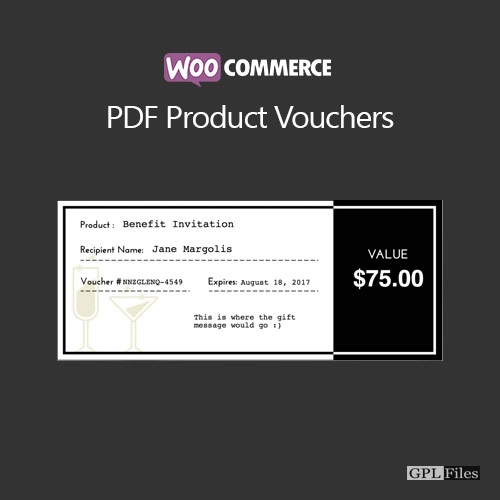












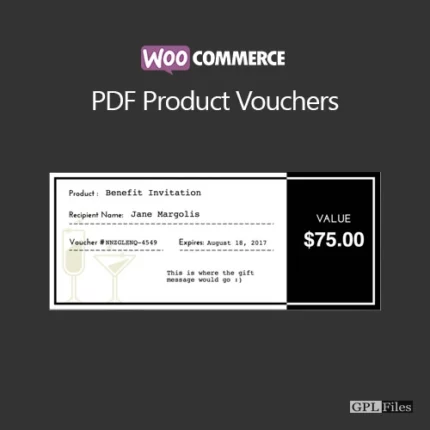
Reviews
There are no reviews yet.