WooCommerce Product CSV Import Suite
Synchronize your catalogue, including bookable items.
WooCommerce’s main selling point is that it enables you to sell anything, including appointments, reservations, and services with WooCommerce Bookings. Updates to items (such changing pricing) might take a lot of time, especially if there are numerous products or modifications.
With Product CSV Import Suite, you can avoid the inconvenience of making adjustments one at a time.
Product details? Easy import.
Beyond certain product types, you can have unique data you want to import and update, such as:
- Using Product Vendors, assigning a product to the vendor that sells it
- Using WooCommerce Brands, add the name of the company that manufactures that product.
- supplying supplemental services, such as gift-wrapping (ex: setup with Product Add-Ons)
- Special discounts, such as 2-for-1 (ex: set up with Dynamic Pricing)
Product CSV Import Suite can import and export additional data since it can collect custom field information without the need for custom coding. In addition to this, you can import data into any custom taxonomies to add or change all of the information about your items.
Export your store’s product data, or just some.
Data may be exported back to a CSV file using the Product CSV Import tool.
You can export products that are set to draught in addition to those that are public or private.
If your business has a lot of items, exporting them all at once could be difficult. To make your exports more manageable, use Product CSV Import Suite to establish a limit on how many you’d want to export or avoid exporting the first X rows of goods.
You may export these modifications back to your CSV file if you combine goods and variants in your shop.
Additionally, you may use WooCommerce Customer / Order CSV Export to export customer or order data.

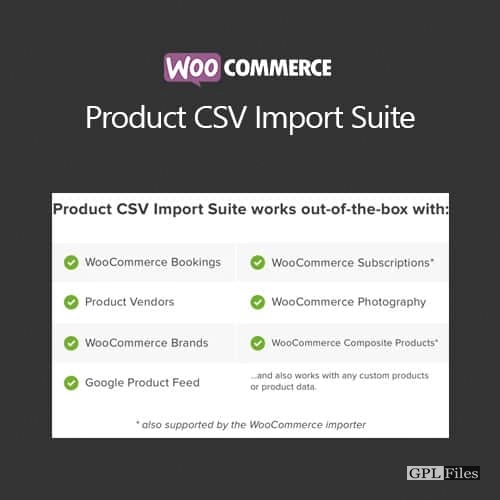















Reviews
There are no reviews yet.