WP GeoIP Country Redirect
The WordPress GeoIP Country Redirect plugin gives you the ability to automatically reroute your site’s traffic based on the visitors’ countries of origin as well as a set of rules that you can establish in the administrative panel of WordPress.
The plugin will automatically determine the country from which your users are visiting and will then take the appropriate action:
- You can be redirected to a specific page of your choosing.
- You can add redirect rules for a particular Page by selecting it from a dropdown menu that includes All Pages, Posts, Categories, and/or the Homepage.
- NEW: No matter what page, post, or category it is, you can now create a redirect rule that applies site-wide.
- Mass divert: If you have undesirable traffic, you can divert it by creating a mass redirect rule. Countries that do not have a redirect rule established in the administration panel will be directed away to a predetermined location. This functionality can either be turned on or off by the user.
- Plugin Admin Panel inside Wp-Admin section.
- Logging functionality to view faults encountered during installation within the wp-admin panel, as well as the most recent activity, such as which URL was visited by the most recent countries, and so on.
- You are free to test it in whatever way you like and observe how powerful it is. If you are using a caching plugin, you will need to disable it for the page on which you are applying a redirect rule in order to correctly detect the country.

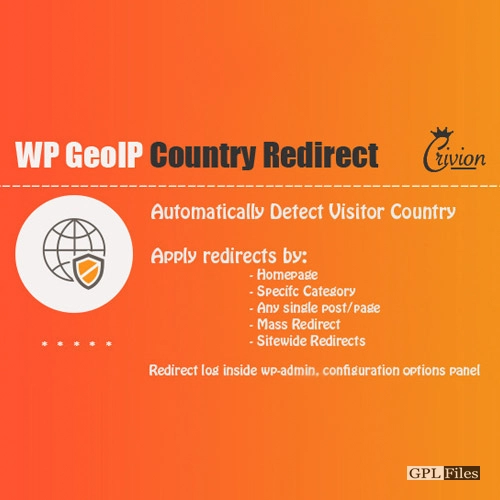














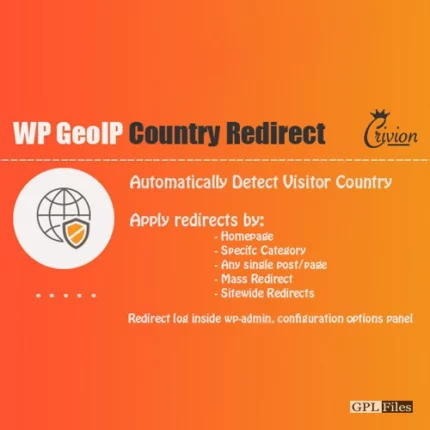
Jack (verified owner) –