WP RSS Aggregator
Uses and Use-Cases
Discover and showcase recent, relevant content to maintain and expand your audience. Use content curation to keep returning readers engaged for longer.
Importing and displaying RSS feeds is helpful for many types of sites:
- Compile relevant content from the web’s best news, video, and other sources.
- Integrate external, relevant content into your site.
- Develop a database of relevant job, real estate, and other postings.
- Integrating external video (such from YouTube) can attract more viewers.
- Assemble podcast episodes that pertain to your field of interest or occupation.
- Put together a portfolio that showcases your work across many platforms if you’re a writer.
Here are a few examples of websites using WP RSS Aggregator:
- WP News Desk is an aggregator of WordPress-related content from over a hundred reliable sources, including news, tutorials, and more.
- In a similar vein, the Travel Blogger Community aggregates and distributes blog entries written by well-known globetrotters.
- Video content from popular YouTube channels is shared on Crypto Headlines.
- Euro Finance Blogs compiles articles on saving, investing, and retiring early.
What does it do?
A plugin like WP RSS Aggregator can help you up your content game in a variety of ways, from auto-blogging to human-curated content curation.
- Organic audience growth is the most cost-effective and, in many cases, advantageous strategy. It’s a proven fact that increasing the value of your site for users with handpicked content will result in increased repeat visitors and social sharing.
- Sharing the most recent news from the most reputable web sources in your field is a great way to learn more and to teach others.
Raising your search engine rankings by establishing yourself as a reliable resource. You’ll rise in the SERPs when other sites begin linking to you and providing you new visitors. - As you disseminate information that may be spread thin over hundreds or thousands of other websites, you’ll gain respect and authority in your field. So long as the information you provide is helpful, your readers will begin to trust you.
- Influence can be gained in any field by providing information on subjects that readers are interested in. You may expand your reach by connecting with the companies and bloggers whose material you curate; they will see the value in what you do and start promoting you to their audiences.
- Add a little humour or lightheartedness here and there to really win over your readers. Adding some humour to your curated content is a great way to show that you’re not all business and make your brand seem more approachable.
How does it work?
WP RSS Aggregator’s Feed to Post add-on offers the most powerful set of features to turn RSS feeds into any post type. These can be used in various ways, including but certainly not limited to:
- Producing a website for content curation or automated blogging of any kind.
- Including a news roundup or curated news section on an existing website increases its usefulness to visitors.
- Adding to the depth of your website’s existing information in order to establish yourself as an authority in your field.
- Explore the web for fascinating articles, and then import them into your email newsletter.
- Since videos do so well in terms of conversions, including them on your site is a no-brainer.
It’s easy to copy your previous blog posts over to your new site.
SEO Benefits from RSS Feeds
Importing RSS feeds alone won’t improve your site’s SEO, however, if you curate content (articles, tutorials, videos, listings, etc) and bring in quality traffic, the benefits begin to appear:
- Create a flood of fresh inbound connections to your site.
- You may increase your credibility and online following by improving your internet presence.
- And in this way, you can aid in improving your SEO.
Features
Unlimited Sources
Insert as many or as few RSS or Atom feeds as you like from as many or as few websites or other online sources as you like. There are no artificial restrictions on what you can do with the free version, and the premium add-ons are there solely as a means to expand your options.
Feed Auto-Discovery
Simply enter a URL, and our plugin will automatically visit that site and pull in any feeds it finds (not guaranteed to work for all sources).
Block and Shortcode Displays
The Gutenberg block and the shortcode that come with WP RSS Aggregator are highly effective and simple to learn. They allow you to be as creative as possible with what shows up and when.
Unique Titles Only
Depending on the publication schedules of various outlets, the same article may appear more than once, or under different titles, on various websites. With this setting, you can be sure that the imported post will only be shared once.
Automated Source Attribution
Create an instant clickable link between the author’s name and the article’s title, giving proper credit where it’s due and bringing more traffic to the original author’s site.
Specific Author Attribution
When referencing something, it’s sufficient to simply include a link to the original source and the author’s name. They put in the time and effort, therefore we’re letting you credit them publicly by displaying their name beside the feed.
Easy Template Creation
WP RSS Aggregator’s template system makes it easy to implement several display types on your site. Pick the one you want to use, then pick the sources you want to display. Our Gutenberg block and a shortcode make it possible to achieve this.
Video Integrations
Video content is becoming increasingly popular each month; why not take advantage of this trend by embedding movies from trusted sources like YouTube straight on your site?

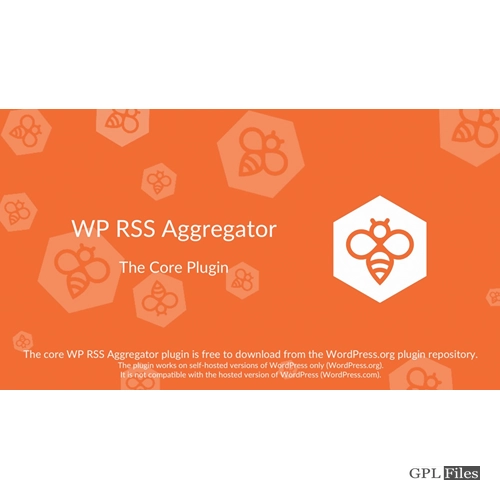














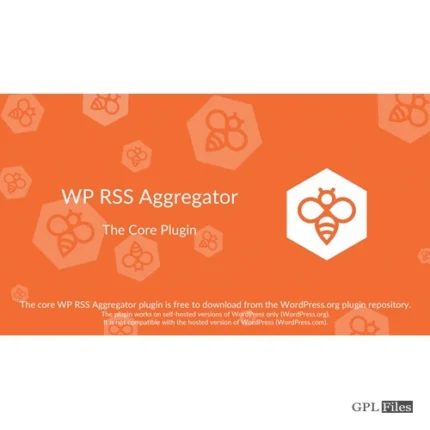
Reviews
There are no reviews yet.