wpDiscuz – Frontend Moderation
The wpDiscuz Frontend Moderation plugin is a robust yet user-friendly toolset for managing comments on the frontend of your website. This addon enables the user to approve new comments, disapprove automatically approved negative comments, move those comments to the spam folder, send an email to the comment author, move a specific comment to another post, add the comment author to a blacklist, and trash or delete the comment permanently. Additionally, this addon allows registered users the ability to erase their comments within the time restriction for modifying comments. On the addon settings page, every front-end sentence can be directly translated at your convenience. Additionally, the front-end menu for moderating choices allows users to modify the colours and backgrounds of those elements.
Features
- New comments should be approved.
- Unapprove previously authorised negative comments automatically.
- Place comments in the spam folder.
- Send an email to the person who left the remark. Subject line and message for the pop-up email form.
- Transfer a specific remark to the appropriate post. After conducting a search, a pop-up form with autocomplete will appear.
- Include the author of the remark on the ban list. Will be put in the textarea located under Settings > Discussions > “Comment Blacklist.”
- A useless statement.
- Comment has been removed forever.
- Provides registered users with the ability to erase their comments within the time restriction for amending comments.

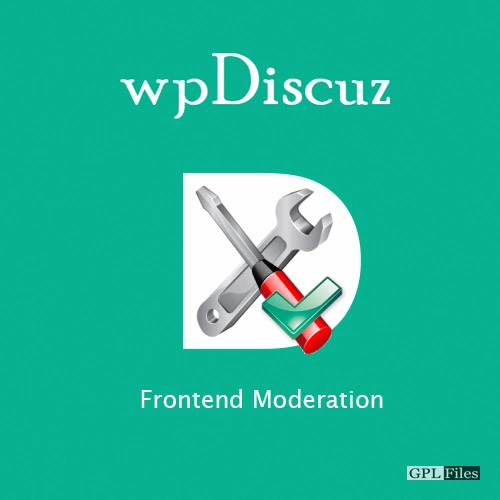













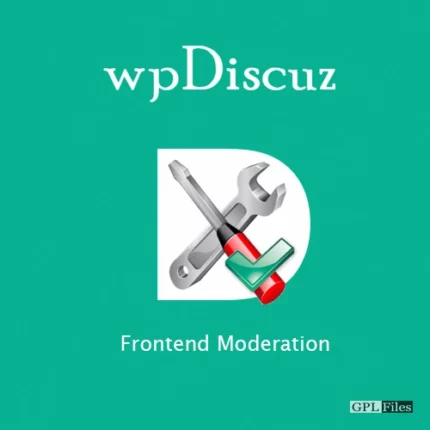
Reviews
There are no reviews yet.