WPML String Translation
Activating String Translation
The String Translation feature of WPML is available to users with the Multilingual CMS plan. It must be downloaded and installed from the Downloads section of your WPML.org account before it can be used.
If you want to translate strings, go visit WPML String Translation.
Choosing which Strings to Make Translatable
There could be quite a few strings to translate on a site of considerable complexity. To narrow down the shown strings, use the filter at the top of the String Translation page.
The String Translation table has already been pre-populated with several strings. WPML, however, does not mechanically import all available strings. If you’re having trouble tracking down a certain string for translation, have a look at our guide on how to locate text.
How to Translate a String
When you find a string you’d like to translate, click the plus sign next to the flag of the target language. Simply pressing the Enter or Tab key on your keyboard, or closing the window, will store your translation. You may easily switch between languages with the Tab key.
In addition, you can send strings to be translated. To choose the languages you need, click the checkboxes next to the strings. Click Translate selected text and finish translating from WPML Translations if you are the only translator on the site. You can throw the strings into the translation basket if you plan on using other translators or a professional translation agency. To translate the strings, either you or a local translator will need to use the Advanced Translation Editor. One other option is to have the task translated by a professional translation agency.
How to Delete a String
When a plugin or theme is no longer needed, its associated strings can be deleted. To get rid of unwanted strings, just check the boxes next to them and hit the Delete selected strings button.
Simply select a domain from the drop-down menu, and then click Remove strings by domain to erase all of that domain’s untranslated strings. Select the string domains you no longer need and press the Remove button. Once these areas have been translated, the corresponding tab on the String Translation screen will no longer display any untranslated strings. To re-insert the strings, visit WPML Theme and Plugins Localization. Select the add-on or theme, then scan it to make its strings searchable again.
How to Translate Themes and Plugins Coded in Languages Other Than English
WPML may incorrectly label the original language of strings if the theme or plugin you are using was developed in a language other than English. For information on translating both individual strings and full domains, please see our String Translation page.
Import and Export PO Files
PO files allow you to import translations from other sources and export your current translations. When you export strings without translations, the resulting file extension will be.pot (Portable Object Template). The.po extension is what you’ll need if you want to include translations. The target language must be specified when importing translations.
For Developers: Creating a Language Configuration File
Developers of both themes and plugins should make use of a language configuration file to instruct WPML on which strings in the wp options table should be marked for translation. Users can save a lot of time using this when setting up webpages in multiple languages.
Features
- There is now a debugging step to re-show the “pre-generate MO files” dialogue when translation files have been removed from the server.
- We’ve improved our error-checking capabilities by including a new tool to tidy up and enhance the database’s strings tables.
Performances
- To boost performance, let users select any language for the “Assume all strings have English original” option.
- Upgrading instructions now run more efficiently.
- have introduced a novel approach to string processing in String Translation. It has shifted its foundation from database queries to MO files. The resulting savings on performance costs are substantial.
- Updated String Translation’s string loading procedure to make use of MO files, and added Multisite support. Today, you can establish unique localizations for a given string across many domains.
- To avoid using the database, it is possible to generate incomplete MO files for translated strings and then use those files when displaying strings in other languages.
- Enhance the String Translations plugin’s new MO file usage so that it can be used with WordPress Multisite installations.
- Site admin page, post, and WooCommerce product page updates now run much more quickly.

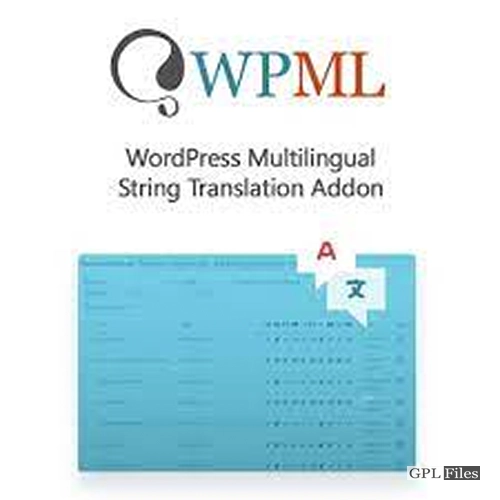












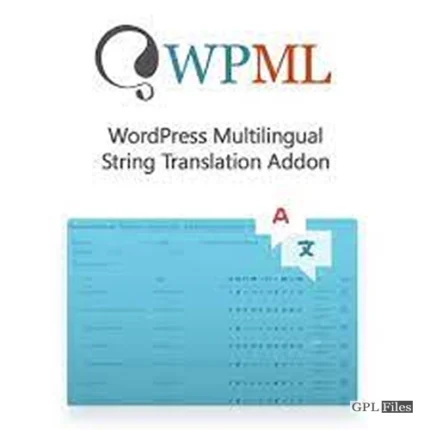
Reviews
There are no reviews yet.