YITH Automatic Role Changer for WooCommerce Premium
If a customer buys a certain item from your shop or spends a certain amount of money there, you can instantly promote them to a higher status in your organisation.
Benefit
- You have the ability to predefine the event or action that must be performed by a user in order for a change in their assigned role to be implemented automatically.
- You can provide value to your users and reward those who have been loyal customers for a longer period of time or who make more purchases on a regular basis by giving them an ad hoc position.
- When integrated with additional plugins like YITH Position Based Prices or YITH Points and Rewards, you can build customer loyalty and motivate them to make purchases by making discounts and special offers available only to users who have a particular role.
Edit the users’ role automatically once selected events occur
Every customer is unique, and even if they are familiar with your pricing structure and the way you interact with them, they will always want more from you, and if you don’t give it to them, they will become dissatisfied and go to one of your rivals. This is just the way things are in the business world.
How many distinct categories of clients do you serve?
Some of them want to be given special privileges since they have been loyal clients for a long time, while others want to be given preferential treatment because they purchase a large quantity of goods each month.
However, given the fact that every one of your clients has a unique set of requirements, it seems unlikely that you could ever grant special rights to any of them.
When we manage a small store, we can easily modify the user role by using the options provided by WooCommerce. This effectively gives them privileges that others don’t have, but when these customers grow 10, 20, or 100, it may become an issue.
The most essential component is an automatic system for allocating benefits to individual users.
This task is handled by our YITH Automatic Role Changer for WooCommerce, which also works to accommodate both your requirements and those of your consumers.
After you have it installed, you will have the ability to do things like assign a particular user role to all of the customers who buy a particular product; assign the VIP role to customers whose purchases exceed a particular amount; and so on, even for a particular period of time.
Features
- After a user has purchased a particular product, users should be assigned a particular role.
- After a consumer has finished making a certain purchase, you should give them additional responsibilities.
- After completing a predetermined task, you will automatically switch roles.
- You are free to come up with as many attribution rules as you like.
- Determine whether a buyer needs to earn a role by purchasing a particular product, or by purchasing a product from a particular category or with a particular tag.
- Determine whether the cost range should be established by a minimum number, a maximum amount, or a sum that falls somewhere in the middle of the two.
- Establish a start and end time after which a position will no longer be available to be attained and users will have it withdrawn from their accounts.
- Exclude those user roles from the configuration rule that you do not want to be affected by the change.
- When a role is assigned following a transaction, admins and customers alike are notified of the change through email.
- With the help of a specialised icon, orders that involve the allocation of a certain job will be brought to your attention in a prompt manner.
- Apply the current rules by processing all of the existing orders in a single batch operation.
- A notation indicating the designated role should be displayed within the order.
- Customers are able to view the role(s) they have acquired with their order in the order details section of the My Account page.
- Choose any role that was made using the “Members” plugin.

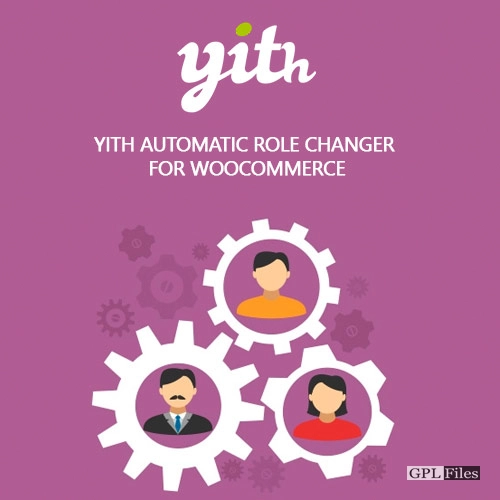













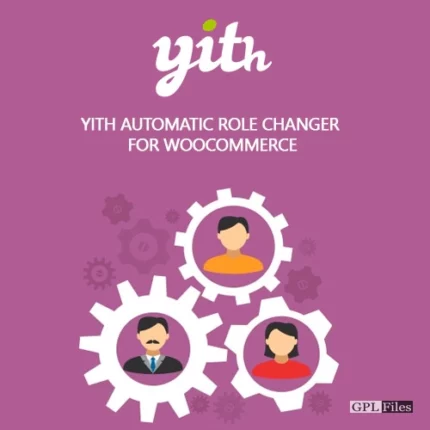
Reviews
There are no reviews yet.