YITH Product Shipping for WooCommerce Premium
Benefit
- Because you won’t have to pay the additional shipping charges, you’ll be able to enhance the profit you get from the sales of your products.
- You also have the ability to control product variants and the shipment of each individual product according to regions, cities, and states.
- Because of the summary that is included on the product page, you are able to provide your consumers with information regarding the precise shipping charges that are incurred.
Handle shipping fees easily for every single product in less than 3 minutes
If you want to sell your items all over the world, you will need to negotiate separate shipping rates for each nation, state, and even particular locations based on their postal codes.
We are fortunate enough to be able to simply address this issue by making use of the native choices provided by WooCommerce; but, if the shipping rates need to be modified for each and every product, it won’t be as simple. That functionality is not supported by WooCommerce.
What happens if you need to offer items that have varying costs associated with their shipping?
Imagine that you are selling a product that, depending on where in the world it has to be transported, may demand a different amount of money for the delivery costs.
WooCommerce would not be able to assist in any way, not even if a significant amount of tweaking was performed in the code, which would be an expensive endeavour.
Because so many of you wanted it, we listened to your requests and developed YITH Product Shipping for WooCommerce, a WooCommerce plugin that makes shipping management simple to finish and gives you the option to set different shipping rates for each and every product, region, state, and city, as well as product variations!
In order to further guarantee your openness throughout the process of making a purchase, we provide a straightforward summary on the Cart page as well. This ensures that your consumers will have no questions or concerns regarding the costs of delivering their orders.
Features
- Establish broad shipping guidelines or guidelines specific to each product (either simple or variable)
- Include the cost of shipping in the total for each rule.
- Establish delivery guidelines according to product type or tag.
- Determine which nation each regulation applies to by selecting it.
- Only in the following cases should the rule be applied:
- The sum of the cart is within the range of such figures.
- The amount of the product corresponds to the requirements that were stated.
- Include a consistent price for each item in the shopping cart.
- On the product page, display a custom message of your choosing.
- To assign a processing priority to each of your shipping rules, simply drag and drop the rules into the appropriate order.
- Establish a guideline for shipping based on role.
- Set the tax rate for delivery expenses or deactivate it.
- Support for the Shipping Zones in WooCommerce
















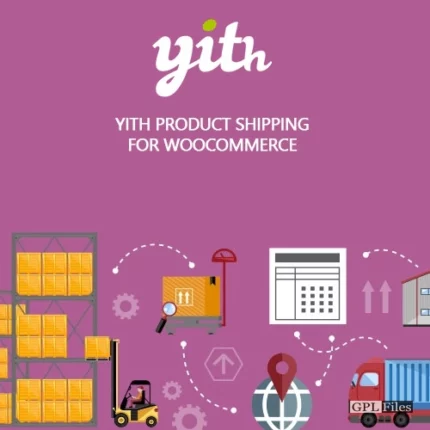
Reviews
There are no reviews yet.