YITH Best Price Guaranteed for WooCommerce Premium
Setting prices for our goods is never an easy task. Due to the rapid pace at which the market evolves, despite our best efforts, there is a consistent possibility that our prices will be set higher than those of our rivals.
As an obvious consequence of this, there won’t be many opportunities for us to sell our product.
No matter how much you dwell on it and try to find a rational explanation for it, you come up empty every time. You analyse the yearly trend, verify the product positioning on search engines, and monitor the worth of your brand while you look for a solution on your shop’s website. Even though everything is functioning normally, the fact remains that not a single customer has made a purchase of the product that you recently introduced to the shop.
Even a single dollar can frequently make a difference, even for clients who have been loyal to your business in the past. The reality is that customers are accustomed to searching for the finest deals on the market.
Wouldn’t it be amazing if you could let your customers tell you when they find a different store providing the same goods at a lower price?
Because of this, we made the decision to build YITH Best Price Guaranteed for WooCommerce, a plugin that gives consumers the ability to alert you about a product being sold on another website at a lower price so that they can negotiate a lower price with you.
You should make a decision on whether or not to comply with their request for a discount on their purchase not long after they make it, and you should then readjust the price to be in accordance with the market.
Features
- Directly from the Shop as well as the product detail pages, the customers can let you know if they find a lower price for the goods.
- Dedicated form to allow users to:
- Please put the URL of the website where they discovered the product to be sold at a lower price.
- insert the current price
- insert optional notes about the product
- Every time a user sends a new message, the administrator gets a notification in the form of an email.
- The Administrator has the ability to agree with or disagree with the suggested price for the New product.
- On the product description page, the link to the modal window may be placed in one of the following locations:
- before/after the price
- before/after the “Add to cart” button
- before/after the product excerpt
- The labels and colours of the plugin’s default settings can be customised by the administrator.
- The administrator can set the popup sizes
- Support to variable products New
- Support to Aelia WooCommerce Currency Switcher New















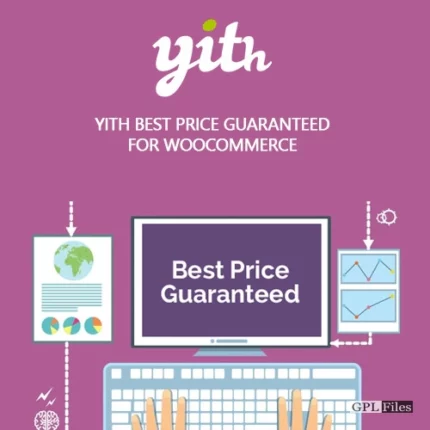
Reviews
There are no reviews yet.