Hero Menu | Responsive WordPress Mega Menu Plugin
Create a professional-looking responsive WordPress menu quickly and effortlessly. Create everything from the most feature-rich “Mega Menu” with simple dropdowns to the most basic menus in a few quick minutes.
Responsive Menu Builder
In a few simple steps, create your own WordPress menu. Hero Menu makes it simple and straightforward to build a polished and expert WordPress menu. Hero Menu will have any desired menu up and operating within minutes, from the most complicated “Mega Menu,” rich in features, down to the simplest of menus with basic drop-downs.
Fully Responsive
- Great on computers, tablets, and smartphones
- Display/Hide mega menu items
Easy to Use
- Great user experience and interface for quick setup
- Change the fonts, colours, motion, layout, and a variety of other features.
Mobile menu
choose the breaking point for mobile responsiveness
Custom content
- Producing dynamic content
- Add your own HTML and shortcodes
- Update your Mega Menu with Posts, Pages, Categories, and Custom Links
- Maps on Google (via Hero Maps)
- Message Forms (via ShortCode)
- WooCommerce
Custom CSS
- Customize the menu with your own designs.
Layout
- Fixed or full width nav bar
- You can set shadows, rounded corners, and transparency.
- dividing lines between parts or navigational phrases
- Your current navigation is supplemented by the Eyebrow Menu. Add some text at the top left, and include a link to log in or out on the right.
- Roles: The capacity to modify your menu in accordance with the roles given to logged-in people perusing your website.
Sub menu
- Square or rounded edges
- Turn on shadow if necessary
- Alter the drop-animation down’s to show or fade
- You control the action time and pace.
Styling
- More than 60 no-cost colour presets
- Customize the navigation with your preferred hues or gradients.
- Background images
- Google typefaces are offered.
- Totally free icons for your menu
- Three interchangeable colour hover styles. Hovering background, border, and underlining
Mega menu builder
- Three simple steps to creating a huge menu
- Decide on a column arrangement.
- Choose from 6 categories of content to display
- Supports custom content shortcodes
- Set up several MegaMenus
- Lists
- Video
- Forms
- Maps
- Images
- Posts
- Text
- Shortcode
- HTML
- WooCommerce
Icons
- You can give any menu item an icon.
- Free icons are provided
- Adapt icon size and colour to your design.
- Included are all of the major social media figures.
- Upload your personal icon sets
Menu builder (Built in)
- Build a menu layout with drag and drop
- Build a navigation structure using drag and drop. This contains MegaMenus, Subnavs, and Toplevel nav. Similar to the WordPress menu builder in operation, but with strong additional functionality.
Integration
- WordPress 3.9 and later
- You can choose to either click once to replace the site’s current navigation or
- Use the site’s menu shortcode wherever you like.
- Available extensive menu integration documentation
Sticky menu
- The sticky menu’s height, colour, transparency, and text may be customised.
- Distinct logo for the sticky menu
- Choose the activation range
Brilliantly out the box
- No modification is necessary for it to look and work beautifully.
- You may change everything to default for the ideal menu.
Browser support
- Compatible with Chrome, Firefox, Safari, and Opera
- Up to and including IE9
Tested and integrated with the following themes
- Avada
- BeTheme
- Bridge
- Beaver Builder
- Canvas
- Divi
- Genesis
- Enfold
- Karma
- Salient
- U-Design
- Ultimatum
- Wordpress Defaults
- X-Theme

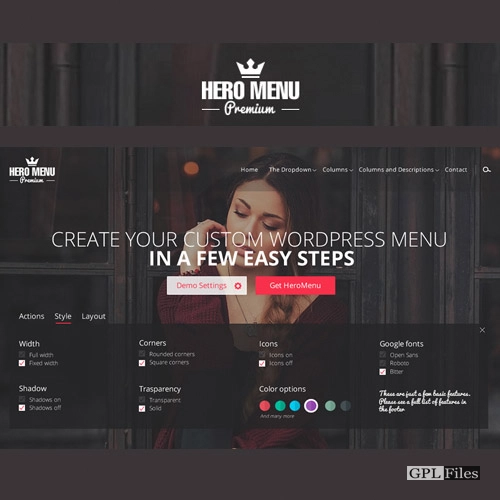












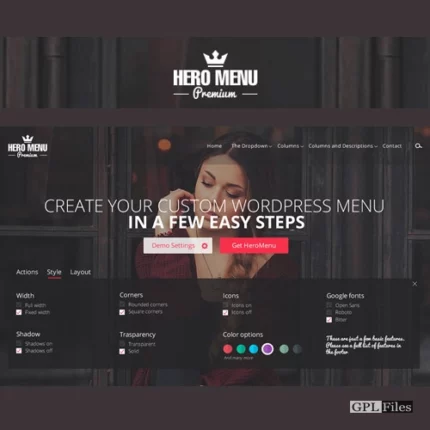
Reviews
There are no reviews yet.