WooCommerce Admin Custom Order Fields
When you need to keep track of the specifics of a purchase, do you often find yourself writing a lot of information in your “Order Notes” or turning to an external piece of software like Excel? You can finally say goodbye to the hassle of having to keep track of order information in a million different locations thanks to this new system! With the Admin Custom Order Fields extension, your team will be able to use WooCommerce as a comprehensive Customer Relationship Management system. This will ensure that order information is centralised exactly where the orders actually happen — within the WooCommerce interface.
You are able to standardise order details, keep all order information in WooCommerce rather than scattered across multiple systems, and sort or filter orders based on your custom order information by streamlining all order details, notes, fields, and information addition directly within the order itself. Maintain all of your purchase details in their proper place, which is connected to the initial order.
Let’s assume you want to book helicopter tours with WooCommerce, but you also need a method to assign times, pilots, or other details to an order. The Admin Custom Order Fields feature makes it possible for you to enter these specifics directly from the Orders Dashboard, and the customer can view them on the “My Orders” screen if they so choose.
Using WooCommerce to offer products or services from other vendors? You have the ability to manage any and all order details, including adding new dates for coaching meetings, assigning multiple case managers to a consulting account, and managing any and all other order details. Stop recording everything in the order notes and start organising and sorting everything with Admin Custom Order Fields instead!
What Can Admin Custom Order Fields Do?
- Order information can be created, added to, or edited using the Admin Orders Dashboard.
- Establish a centralised location for the storage of order information that all members of the team can easily update.
- You can sort or filter the orders that are presented based on the custom order fields you’ve created.
- Customers can be given the option to view purchase fields and details.
- Remove the requirement for using spreadsheets or any other external systems to handle order details and notes.
- Streamline your customer relationship management system by putting everything in WooCommerce.
Make Your Order Management Efficient
If you’ve been using order notes to add order details, or even worse, if you’ve been using an external system to track order details, you know that it’s a pain to keep all of this information updated, especially if it needs to be shared between team members (don’t worry, we know how difficult it is to use Google Docs for all of this!). If you’ve been using an internal system to track order details, you know that it’s a pain to keep track of order details.
Adding all of these specifics as order fields will make record keeping much simpler, as it will allow all of these specifics to be handled directly within WooCommerce and will make them visible to all members of the team. By default, all admin purchase fields are hidden from customers. Even more advantageously, you are able to sort and filter orders according to these categories.
Optionally Display Order Fields to Customers
Do you need to place customers in a specific trip or travel group after they have already placed their order? Do you want to introduce them to their tour leader or pilot before they leave? Using Admin Custom Order Fields makes this a simple and straightforward process. If you change the attribute of the order field to “Show in My Orders/Email,” then customers will be able to see that field along with the remainder of the details of their orders when they log in.

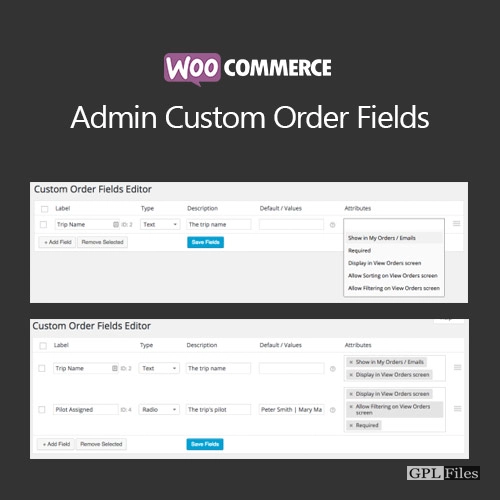













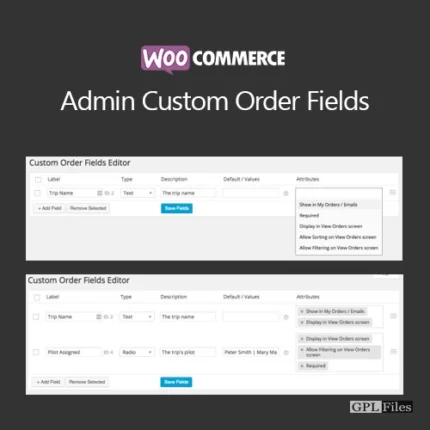
Reviews
There are no reviews yet.