WooCommerce Checkout Add-Ons
Higher conversion rates and increased client retention are the results of a simple and straightforward checkout procedure. Because of this, the effectiveness of your checkout page is essential to your online business.
Your consumers must feel very secure disclosing their financial information here, and they must have a smooth, if not actually enjoyable, experience in order to come back soon for another journey. And at this stage, your value proposition starts to take on a financial aspect. Visitors convert into buyers on the checkout page.
In this article, we’ll discuss checkout add-ons that you may incorporate into your WooCommerce checkout page to increase sales and income and enable the desired upsell.
We’ll also go through some of the best checkout add-on plugins and give you advice on how to use them to your store’s advantage.
What are checkout add-ons?
With the aid of checkout add-ons, you can customise your checkout page by including checkboxes, select (dropdown) menus, text fields, and file uploads. For stores that need to add extra information to orders on a per-order basis rather than a per-product basis, this is very helpful.
Additionally, you can use checkout add-ons to show quantity discounts to boost sales, display real customer testimonials, let customers add a gift message to their order, suggest additional products as a way to upsell, and do so much more.
Why should you use checkout add-ons on your WooCommerce store?
One of the best methods to establish credibility, lessen friction during the checkout process, and boost conversions is to use WooCommerce checkout add-ons. To increase your checkout with add-ons, there are a number of convincing reasons, including:
1. Reduce checkout abandonment
One of the most difficult barriers for potential consumers to overcome is the checkout procedure. Many online customers give up on the checkout when it takes several minutes to get from adding items to the cart to order confirmation.
When clients are required to register for an account and provide their shipping address and personal contact information, the entire checkout procedure becomes laborious. Many customers in this situation leave the store and shop elsewhere.
The truth is, though, that things don’t have to be this way.
Utilizing an add-on that cuts down on the steps the customer must complete will naturally lower the rate of checkout abandonment because, instead of wearing out your customers with pointless information, you’ll be providing them with a strong incentive to stick around for more and finish their purchase. They could even find up adding more products to their cart than they planned to, who knows.
2. Establish trust
One of the best methods to establish credibility, lessen friction during the checkout process, and boost conversions is to use WooCommerce checkout add-ons. And everyone is aware of how challenging and confusing some checkout sites can be, particularly when it comes to payment processing. They are likely to abandon the purchase if they start the checkout procedure and start to have concerns about your abilities to protect their credit card and personal information.
Customers regard being able to utilise a well-known payment method highly. In fact, 31% of online consumers stated they would only shop on a site they know offers their chosen payment method, according to a 2019 survey funded by PayPal and carried out by Ipsos.
Add-ons for checkout are useful in this situation. The use of WooCommerce checkout add-ons for certain payment methods promotes security and confidence among clients.
3. Boost sales
Without a doubt, checkout add-ons may help your upselling approach. Many items, like hats and gloves, are typically bought in pairs. Unless you let them know, they might not be aware that your WooCommerce store sells both products.
The best time to tell your clients about these goods is during the checkout process. They’re far more likely to add them to their order since it simply requires one more click because they’ve already supplied their payment information.
Let’s look at a few WooCommerce checkout add-on plugins that you may install on your store now that you are aware of all the benefits of checkout add-ons.
WooCommerce Checkout Add-On Plugins You Can Use
We’ve divided these plugins into three key categories and will suggest one plugin for each because there are multiple categories to take into account when adding checkout add-ons to our WooCommerce checkout page.
Checkout add-on plugin to reduce cart abandonment
Investing in a plugin that lowers friction and distractions makes sense because these are two factors that contribute to cart abandonment. Flux Checkout for WooCommerce aids in optimising the checkout process, which boosts conversions.
The plugin reduces cart abandonment by eliminating distractions from your store’s checkout page, and it is a multi-step checkout procedure that loads incredibly rapidly. Additionally, it eliminates the requirement for an account, cuts down the address entry to one line, and shortens the checkout procedure to just three steps.
The plugin’s attributes are:
optimising your WooCommerce checkout for conversions;
reduce friction and distractions to decrease cart abandonment;
Quick, mobile-friendly, and multi-step checkout;
The goal of each phase is to convert clients with the fewest fields and activities feasible.
Checkout add-on plugin for upselling and cross-selling
You may provide a wide variety of add-ons on your checkout page with the aid of this plugin. It is a great approach to upsell associated goods or services like insurance, cost-prohibitive extended warranties, etc.
You may also gather requests for gift wrapping, personalised gift messages, and order suggestions. You may add several field types and specify a % or constant cost using the plugin. For conditional fields, there are more possibilities available.
The plugin’s attributes are:
- Enables you to provide both free and paid add-ons on the checkout page of your shop;
- Impose fixed or proportional fees;
- Show conditional accessories in the shop approach;
- Custom field types come in many different varieties;
- Appropriate for subscriptions.
Booster for WooCommerce
The full add-ons plugin is called Booster for WooCommerce. It integrates all of the elements required to completely personalise the functioning of your website into a single WooCommerce package, which currently has 110 features.
With Booster for WooCommerce, you can alter any product by adding labels, changing the price of each add-on, or setting up automatic discounts. Also available are global and product-specific additions to these add-ons. Additionally, you may customise your clients’ shopping carts and checkout processes. Create and include features like as buttons, discounts, additional costs, and custom fields.
The plugin’s attributes are:
- With only a few clicks, it is entirely configurable and easy to set up;
- You can utilise more than a hundred modules to provide specific features;
- Customize the checkout and shopping cart processes for your consumers;
- Modify the pricing labels and include your own distinctive buttons; Add personalised price labels and buttons to your items;
- Include personalised emails, more recipients, and crucial WPML support.
Checkout add-ons to build trust with secure payments
NatWest’s payment system Tyl offers payment services. If your business needs card readers, phone payments, or web payments, Tyl has you covered.
Additionally, it is suited for tablets, desktops, mobile devices, and any other platforms your consumers may use to visit your business. You may access our payment pages directly or integrate them with the most well-liked eCommerce shopping carts by using a plug-in. Additionally, a number of plugins are compatible with Tyl, making it simple to connect your way.
The plugin’s attributes are:
- Using “3D secure” technology, Pay by Link enables you to request payments from your consumers.
- We update the links to reflect your brand when payments are finished and provide alerts when they are;
- Free to use for checking settlements and invoices and monitoring sales;
- You may accept payments over the phone and use a virtual terminal’s other capabilities to handle your online payments more easily.
How to Get Started With Booster for WooCommerce
Installing and activating the plugin should be done first from your WordPress dashboard.
A new Booster tab will show up in the WooCommerce settings area when Booster for WooCommerce has been installed and activated. A list of all presently accessible modules is shown on this tab.
The modules are all by default disabled when you initially install the plugin:
Go to the Booster tab under Settings in WooCommerce now.
Here, you’ll have access to your personal Booster dashboard where you can control settings and monitor all of your modules.
You may add any of the following action buttons to your business by going to the “All Module” section of your dashboard:
Let’s select the module option labelled “Add to Cart,” for instance.
When a user visits the product page, this area enables automated product addition to the shopping cart. A duplicate product won’t be added if one already exists in the cart since each item is only counted once. You may also change the button’s appearance, decide where it should be placed, and configure all goods to be “Sold separately,” among other things.
Additionally, as previously mentioned, you may customise different add-ons, which are accessible through your dashboard’s top navigation menu.
Remember to click Save Changes at the bottom of the page once you’ve created all the settings and add-ons you desire. Similar to that, if you don’t like the outcome, you can always click Reset Settings, and everything will go back to the way it was.
And that’s basically it! You are now prepared to begin using your add-ons!
Wrap Up
So let’s quickly review. Running an online business that isn’t sunk to the bottom of the ocean is difficult. However, you may easily create a successful store if you have the necessary information and resources. Using WooCommerce checkout add-ons can help you succeed.
Installing the WooCommerce checkout add-ons suggested in this post will help you handle the crucial problems of creating trust, decreasing friction, and raising order values. Doesn’t it seem about right?

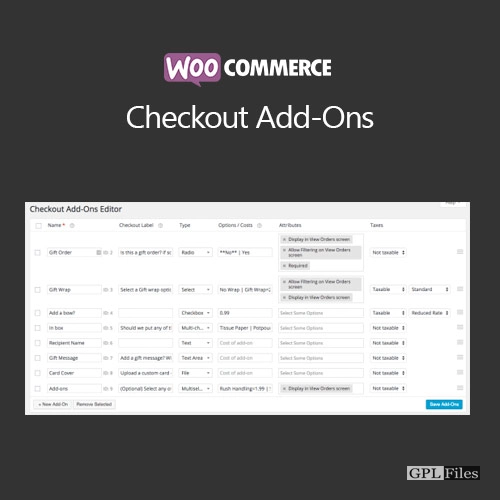














Reviews
There are no reviews yet.