WooCommerce Help Scout
You may link your online store that is powered by WooCommerce to a Help Scout mailbox by using WooCommerce Help Scout. This will allow your customers to more easily submit requests for assistance with their orders and receive responses to those requests as promptly as possible.
Help Scout for WooCommerce offers the following benefits:
- A large improvement in overall levels of customer satisfaction; according to one survey, 73% of eCommerce consumers would rather communicate with the company via chat than by more conventional means such as email, phone, or social media.
- Revenue growth: When consumers feel more confident in your shop as a result of the outstanding service it provides, they are much more inclined to place an order with you. This directly translates into more sales.
- a more streamlined organisation of support requests and tickets – Store owners have it simpler than it has ever been to manage client inquiries as a result of Help Scout’s excellent performance and well-designed user interface (UI).
Add a help scout form to any part of your WooCommerce website
The support provided by the plugin for shortcodes makes it more simpler than ever before to include Help Scout into your website. By utilising the shortcode [wc help scout form], you are able to include a Help Scout form into any section of your website. These forms may be readily modified with CSS and a variety of other tools.
Quickly start a new conversation related to an order
It’s possible that you’ll need to immediately contact the consumer if you’re seeing a purchase within WooCommerce. Within WooCommerce, the addition of a user-friendly form is made possible by the integration of Help Scout for WooCommerce. Through the use of Help Scout and this form, you will be able to communicate directly with the consumer.
Customers can view conversations from “My Account” page
Give your customers an easy-to-navigate location to check the status of their support issues. On the My Account page, WooCommerce Help Scout inserts a new feature that gives consumers the ability to see and respond to discussions.
Start a conversation from a blog comment
There are occasions when a client may have a problem or question yet be unaware of how to get in touch with your helpdesk. Because of this, the client may end up posting about their problem on a blog post that is either connected to or unrelated to their issue. You may quickly respond to these comments using WooCommerce Help Scout, and then convert each of them into a ticket within Help Scout.
Manage all of your customer queries via Help Scout
After you have WooCommerce Help Scout set up, you will be able to access all of your tickets, questions, and comments from customers in a single location. You are able to effortlessly manage, react to, and update discussions thanks to Help Scout’s excellent user interface and powerful features. The final result is a seamless experience of providing customer care for both the business owner and the individual making the purchase.
A full Help Scout solution
Help Scout was designed for one thing and one thing only: to assist you in better managing meaningful discussions with your clients. WooCommerce Help Scout fits effortlessly with this idea of Help Scout, making it easier for you and your customers to begin meaningful dialogues with one another and allowing you to guarantee that your customers are as satisfied as possible with each order they place via your online store.

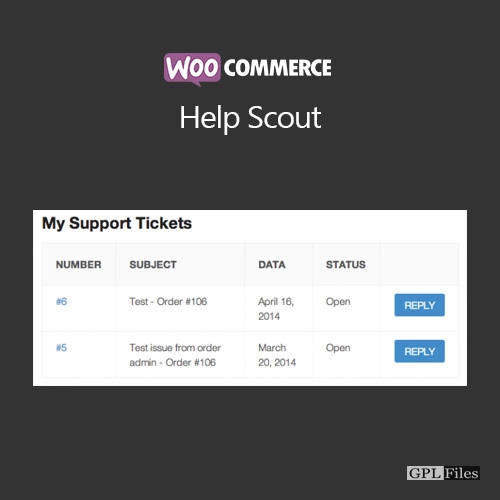












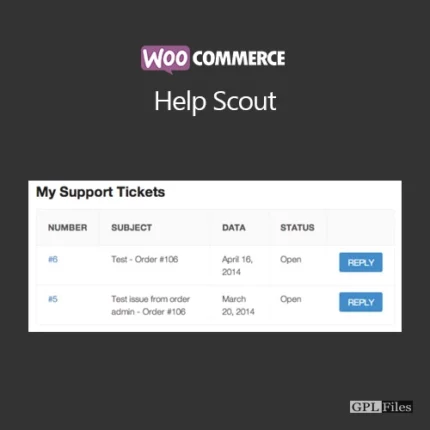
Reviews
There are no reviews yet.