MyHome Real Estate WordPress
You can create amazing and user-friendly real estate websites with the help of MyHome, a premium WordPress theme for real estate that you can use. Your clients will enjoy using these websites that you create with MyHome. MyHome is a versatile and cutting-edge website builder that does not require any prior understanding of coding. As a result, it is simple for you to create websites that are sleek and user-friendly.
We have invested thousands of hours into mastering the core functions; whether you’re creating a website for a single agent or a complete agency, MyHome has everything you need to run a successful real estate business.
Features
Single Click Import – Building your own website is a breeze when you have access to six customised demos, 14 homepages, and a broad variety of pre-set pages that are ready to be used. MyHome provides you with access to an extensive image and movie library, all of which can be used without incurring any additional fees.
Globally Adaptable – Text can be translated into any language, and users can easily transition between the metric and imperial measurement systems as well as change currencies. MyHome is prepared for RTL. There are free incomplete translation files available for the following languages: Spanish, French, Hindi, Polish, Italian, German, and Balgarcki.
Intuitive Page Builder – Utilize our user-friendly drag-and-drop page-building tool today. When compared to WPBakery Page Builder, one of the most popular WordPress plugins available on the market, MyHome has 18 more drag and drop components available. Each element was developed specifically to be used with MyHome and is not offered by any other company or retailer.
Custom Fields – MyHome recognises that your Real Estate business is unique, and as a result, it will never force you to use the system’s default configuration settings. To ensure that your search engine satisfies the requirements of your customers, you should generate a limitless number of specialised search fields.
Advanced Search Functionality – Because search forms are so important in the real estate industry, we have invested a significant amount of time and effort into testing and refining the MyHome search function. What is the result? A powerful and adaptable search engine that is capable of being tailored to meet the requirements of your clientele and gives them the ability to look for properties that meet their particular requirements.
Instant Results – The search results will update themselves as you continue to write, thereby presenting you with potential options and sparing your visitors the trouble of entering multiple search terms. You can keep people on your site longer and reduce your bounce rate by giving them a unique experience that they won’t get anywhere else.
Map Searches – Integrate Google Maps into your website and give users the ability to refine results further. It has complete dynamic capabilities and is incorporated with Google Street View.
Classic Searches – Build a traditional search form that, when visitors use it, sends them to a website that contains a complete listing of all the available real estate you have. You can free up some room on your homepage by displaying any additional information that you want customers to know about you, your business, testimonials, and special offers.
Relevant Fields – The more sophisticated search engines always offer a large number of option categories. Your site visitors will only need to complete in the sections of the search form that are pertinent to the requirements they have specified because our intelligent search engine eliminates the unnecessary based on the property type that they select.
Field Relationships – Do you need a connection established between your City field and your Street field? You can create a limitless number of relationships between search fields in order to automatically filter your available search options, which will make your experience both quicker and more user-friendly.
Keyword Autocomplete – MyHome is designed to make it easier for users to discover what they are looking for as quickly as possible by offering relevant suggestions as soon as they begin typing in any search box.
Saved Searches – Every day, it would be impossible for anyone to go through all of the search results. When properties that meet the parameters of your customers’ saved searches become available on your MyHome website, you will automatically receive an email notification.
Sliders – Sliders for properties that are fully incorporated into the website give you the opportunity to showcase your most spectacular listings on any page. Bring to your consumers’ attention the properties that are deserving of a little bit more of their affection. In addition, eight intro settings that can only be found on MyHome.
Flexible Property Page – You can make your property page appear absolutely stunning by utilising galleries or full-width sliders. Modify the order in which the specific property sections are displayed, as well as your sidebar and the contact forms. With a simple click, you can turn off modules that you aren’t currently utilising. You are able to designate multiple price points to one property at the same time using our powerful pricing module. These price points can include price ranges or leasing versus sale options.
Property Videos – The saying goes that a picture is worth a thousand words, and video offers the opportunity to get the most out of both realms! Include links to YouTube, Vimeo, or Facebook or submit a file with the.mp4 extension to have a responsive video automatically generated for you.
Property Virtual Tour – You can showcase a Virtual Tour from any tour provider by including an iFrame or embed code in your website.
Property Attachments – You should upload any additional files, such as Word documents, PDFs, or picture files, that your customers might require at a later time.
Property Plans – You can free up more room on your property sites to display other information by simply uploading property plans and displaying them in the image accordion.
Sticky Sidebar – Stick your user profile and contact form to one side of the screen to make them more visible to your users. This will allow your users to quickly get in touch with you as soon as they discover a property that piques their interest.
Related Properties – Display related properties on each property page based on any text field criteria that you choose, such as the offer that is currently active or the property category.
Nearby Properties – Include a map on the sites of your properties that displays the locations of other homes in the area. You can maximise page clicks and increase the number of leads by adjusting the size of the search radius in the administrative interface of your website.
Favorite Properties – Make it possible for users to add any property to a collection of their favourite properties so that it will be simple for them to locate those properties at a later time. Users will be more likely to register with your website if you offer a favourites option, which will both increase the likelihood of making a transaction and the value of your website.
Compare Properties – Users are able to evaluate an unlimited number of different attributes at the same time. Users will no longer have to go through the aggravating process of switching between browser windows in order to compare potential purchases because differences between property fields, location, and price will be visible at a glimpse.
Icon Integration – Text is straightforward, but it can take up a significant amount of room on a page. You can save space on your property cards or website by including icons that indicate the number of beds and bathrooms. This will also make the browsing experience more streamlined. For your convenience, MyHome offers a one-of-a-kind assortment of fonts and icons related to real estate that you can use.
Comment Support – User participation and adequate customer service are essential components of any successful online experience. Make it possible for users to leave comments on the property website so you can learn what they have to say.
Breadcrumbs – Enhance the flow of your website and make it simpler for consumers to navigate so that they will stay on your site for longer. Breadcrumbs make your pathways more obvious and allow your customers to jump back to their original search criteria without having to re-enter their search parameters. Breadcrumbs also make it easier for you to organise your pathways into hierarchies.
User Roles – Your users, who can range from Agents to Buyers, require varying degrees of access depending on the duties they need to complete. You are free to establish and modify user roles in accordance with the organisational structure of your business; the degree of access is also up to you. Agent, Agency, Buyer, and Super Agent were some of the user positions available.
Social Authentication – Make it possible for users to sign up for your service using the social media accounts they already have, and you will transform a time-consuming chore into a simple and expedient one. There is integration accessible for Facebook, as well as Gmail, Twitter, and LinkedIn.
Captcha – Protecting your website from spammers and con artists is more essential than it has ever been as AI and bots continue to make technological leaps forward. With Google reCAPTCHA, you can safeguard both your customers and your brand from harmful content by ensuring that it does not pass through.
Email Notifications – Get updates on your website without having to log in; email notifications will notify you when a new customer registers on your site or when a third party submits a property for moderation. This saves you the trouble of having to remember to log in.
User Moderation – You can maintain complete control of your website by keeping an eye on new users and manually approving their authorization requests. You can prevent untrained staff from making unapproved changes and avoid any catastrophes by requiring manual approval for all fully-fledged agents. This is one of the benefits of requiring manual approval for all fully-fledged agents.
Custom User Fields – Include additional categories in response to requests from users. All user profiles, as well as user cards and carousels, will be updated to include the newly added categories automatically.
Terms of Service – By requiring users to approve your terms of service before they can register, you will be in compliance with the General Data Protection Regulation (GDPR) as well as any other data regulations.
Flexible Property Submission Form – Adjust the sequence in which the sections are presented on the property submission form. Include mandatory fields, instructions, determine the maximum number of images and size allowed in the gallery, as well as establish fields with single and multiple selection options.
Property Moderation – Is it possible for unidentified third parties to contribute content to your website? You have complete control over the situation thanks to the moderation feature of MyHome, which enables you to decide whether to accept or refuse these entries before they are made public.
Step-by-Step Submission Process – Modify the procedure for submitting property information and divide lengthy forms into sections that are more manageable in size and scope. New users are easily put off by procedures that are too drawn out or excessively complicated; using straightforward forms is a simple way to boost conversion rates and keep existing customers.
Pre-Registration Property Submission – It is possible to increase the likelihood that new customers will finish the registration process by allowing them to complete the property application form before they register for the service. It is in no one’s best interest to abandon a task in the middle of its completion or to have the impression that time has been wasted; registering after submitting a property encourages prospective new customers to remain.
Add Addresses Via Map – Certain property fields on your submit property form will be auto-filled based on Google Maps when you choose a location on that form. This will spare you and your consumers the trouble of having to look up zip codes and street names.
Monetize Your Website – Your website has the potential to become a source of revenue if you offer memberships and programmes to visitors.
Payment Methods – Provide your customers with a broad range of payment options to choose from. The combination of MyHome with WooCommerce Payment Gateways makes it possible to pay using a variety of different methods. Integrated payment methods include PayPal, Stripe, and Direct Bank Transfer.
Payment Packages – You will have the ability to make tailored offers and cater to the various requirements of your customers if the payment plans you provide are adaptable. You have the option of including reductions, coupons, or even coming up with offers that are only available once. Establishing a level of confidence with prospective new customers early on in the life of your company can be facilitated by limiting the number of free properties that users can add to brand-new websites before they are required to upgrade to a paid plan.
Design Options – A significant component of your identity is your website. Customize your website to suit your brand and make it immediately recognisable to your customer base using the more than 150 colour pickers, 800 Google fonts, and more than 10,000 Google Map colour pallet styles that are available to you through Google.
Menu Options – You can upload logos, modify menus and drop-downs, change header bars, and customise a great deal more.
Search Engine Optimization (SEO) – Every WordPress theme absolutely needs to have SEO built into it, but we’ve taken it one step further. MyHome provides optimised headings and archive pages, both of which help Google better comprehend the content of your website by automatically creating additional pages that are completely unique to it. In addition, MyHome offers complete support for the Yoast plugin, which will give your SEO positions an additional boost.
Blog Options – You can create stylish blog sites without installing any additional plugins. MyHome already includes everything you need to get started blogging, so all you have to do is join in.
Social Button integration – MyHome comes standard with the premium Easy Social Share Button component, so there’s no additional charge for it. This plugin is integrated into more than 40 of the most prominent social networks and is utilised on more than 300,000 different websites. Some of the social networks that are included in this plugin are Facebook, Twitter, Pinterest, LinkedIn, and Google+.
Bundled Plugins – We are of the opinion that more is better. As a result of this, we have made the Revolution Slider, WPBakery Page Builder (Visual Composer), and Ultimate Addons, Easy Social Share Buttons, and Advanced Custom Fields PRO available to you as part of our programme.
Supported Plugins – The code in MyHome is of a high standard and integrates seamlessly with the vast majority of available plugins. Yoast, W3 Total Cache, and Contact Form 7 are all supported in their entirety by us.
Lifetime Free Updates – You will continue to receive free updates to your MyHome theme even after your support service has ended. This is exactly what it states on the tin.
Extensive Knowledge Base – In addition to support from our internal team, our detailed frequently asked questions (FAQs) provide assistance for customers who need immediate answers to the questions they have.


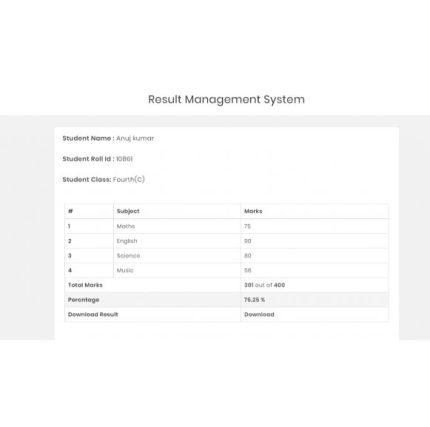














Reviews
There are no reviews yet.