Gravity Perks – Gravity Forms Live Preview
This plugin makes it simple to examine a preview of how your forms will look on the production website before they are published. It is no longer necessary to create a new post, setup the Gravity Forms shortcode, and publish the page in order to view how the form will appear to site visitors once it has been published. Simply select the convenient Live Preview option located in the toolbar of your Gravity Forms account.
Features
Preview forms on the live site.
Put an end to wasting time by building up pages just to see how your forms will appear on the production site. Directly on the toolbar of Gravity Forms is a link to the preview with just one click.
Unrequire required fields.
You may test your Gravity Forms more quickly by turning required fields into optional ones in the preview (also skips reCAPTCHA).
Preview with AJAX enabled.
The default preview that comes with Gravity Forms does not support AJAX. Out of the box, Live Preview is able to support AJAX.
Debug hidden fields.
Display all of the form’s hidden fields without having to remove any classes or make any other adjustments to the field types. Makes debugging a breeze.
Disable notifications.
Put a stop to the transmission of alerts whenever the form is submitted from within the preview.
Speed up Gravity Form development time.
Do you spend a lot of time working with Gravity Forms? This benefit will unquestionably free up a substantial amount of your time.
Seamless, easy-to-use UI.
Integrates seamlessly with the toolbar that comes with Gravity Forms. The preview can be accessed with a single click.
Automatic updates.
Get the most recent updates and features delivered directly to your dashboard.
Awesome support.
We are here to be of assistance! We sincerely mean it.

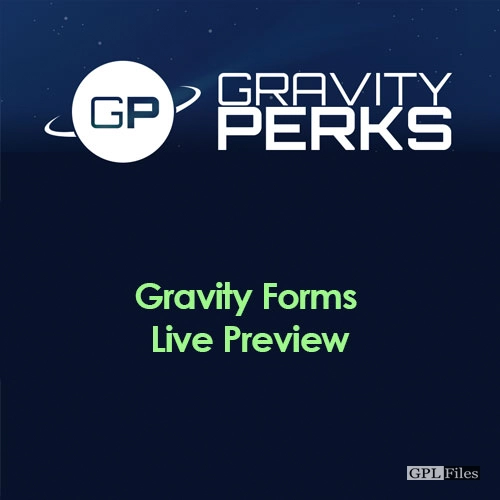












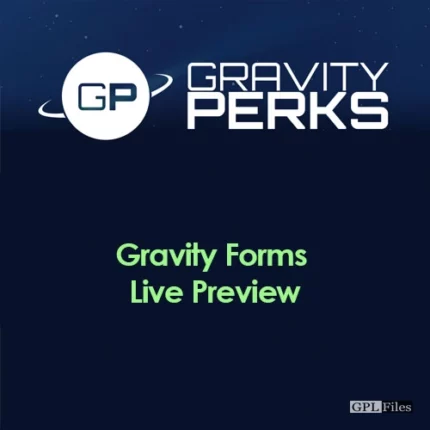
Reviews
There are no reviews yet.