WooCommerce Hide Products by User Roles
Using the WooCommerce Products Visibility plugin, you have the ability to select which categories of goods will be viewable across the site for each user role.
Keep in mind that the WooCommerce Products Visibility plugin is the ONLY one that gives you the option of mixed visibility rules. This indicates that you have the ability to conceal products, categories, and tags simultaneously for a specific job.
It is also the ONLY plugin that hides the specified items, categories, and tags from your entire website. This includes hiding them from the menus, the widgets, and even the theme that you use, so long as the theme uses the standard WordPress filters.
You also have the option of concealing products based on user-defined taxonomies, such as brands, or product features, such as colour, size, and so on. The UNIQUE plugin that bestows this capability upon you. Because you requested it, here it is!
Our plugin includes the following four modes: complete product concealment, pricing and/or add to cart button concealment, payment method concealment, and shipping method concealment. The best aspect, though, is that you are able to make use of all four modes simultaneously!
Typical scenarios
- Hide or show products for non-logged in users.
- Hide or show products for logged-in users.
- Hide or show products for wholesale customers.
- Or you could just use your imagination, create your own user roles, and choose which products each position will be able to see.
- Customers who are not logged in should not see the prices or the add to cart buttons. In order for them to view pricing and shop online, you must force them to register first.
- Customers who are not logged in should not see the sale prices. Give them a reason to sign up and check out what you have to offer!
- Or you could just hide the “add to cart” buttons (but leave the prices visible) for users who aren’t logged in.
Features
- 4 modes: hide complete products, pricing and/or add to cart buttons, payment methods, shipping methods (NEW), and mode that combines payment and shipping methods.
- Hide or show specific products for each user role
- Hide or show products based on tag for each user role
- Hide or show products based on category for each user role
- Show or hide products according to user roles and attributes (such as colour, size, etc.) for each product.
- Show or hide products for each user role according to the custom taxonomies (such brands) that they have access to.
- Combine product, tag or category rules for each user role
- Conceal goods, categories, and tags all at once according to the unique job you have.
- Remove products, categories, and tags from the menus, widgets, and cart if necessary.
- Hide products, categories and tags from pages with shortcodes,
eg.,SUMO WooCommerce Payment Plans 10.9.0
Original price was: ₹1,200.00.₹320.00Current price is: ₹320.00.Gravity Perks File Upload 1.4
Original price was: ₹1,200.00.₹320.00Current price is: ₹320.00.Gravity Forms Image Choices 1.4.24
Original price was: ₹1,200.00.₹320.00Current price is: ₹320.00.FacetWP Flyout Addon 0.8.3
Original price was: ₹1,200.00.₹320.00Current price is: ₹320.00.Admin Columns Pro Core 6.4.10
Original price was: ₹1,200.00.₹320.00Current price is: ₹320.00.WooCommerce Price Based on Country 3.5.0
Original price was: ₹1,200.00.₹320.00Current price is: ₹320.00.Ultimate Affiliate Pro 9.0
Original price was: ₹1,200.00.₹320.00Current price is: ₹320.00.Ultimate Member User Locations Addon 1.1.3
Original price was: ₹1,200.00.₹320.00Current price is: ₹320.00.Ultimate Member Profile Tabs Addon 1.1.1
Original price was: ₹1,200.00.₹320.00Current price is: ₹320.00.Ultimate Member User Notes Addon 1.1.4
Original price was: ₹1,200.00.₹320.00Current price is: ₹320.00.Meow APPS – Meow Gallery Pro 5.1.7
Original price was: ₹1,200.00.₹320.00Current price is: ₹320.00.WPFunnels Mail Mint 1.14.2
Original price was: ₹1,200.00.₹320.00Current price is: ₹320.00.,PiotnetForms Pro 2.1.26
Original price was: ₹1,200.00.₹320.00Current price is: ₹320.00.Interactive World Maps 2.4.9
Original price was: ₹1,200.00.₹320.00Current price is: ₹320.00.Mailster – Email Newsletter Plugin for WordPress 4.0.11
Original price was: ₹1,200.00.₹320.00Current price is: ₹320.00.Contact us all-in-one button with callback request feature for WordPress 2.2.4
Original price was: ₹1,200.00.₹320.00Current price is: ₹320.00.TastyLinks 0.8.0
Original price was: ₹1,200.00.₹320.00Current price is: ₹320.00.301 Redirects Pro 5.95
Original price was: ₹1,200.00.₹320.00Current price is: ₹320.00.IconPress Pro 1.4.9
Original price was: ₹1,200.00.₹320.00Current price is: ₹320.00.WordPress Viral Quiz – BuzzFeed Quiz Builder 4.06
Original price was: ₹1,200.00.₹320.00Current price is: ₹320.00.Modula Pro 2.7.3
Original price was: ₹1,200.00.₹320.00Current price is: ₹320.00.GeneratePress Premium GPL WordPress Plugin 2.5.0
Original price was: ₹1,200.00.₹320.00Current price is: ₹320.00.Taqyem WordPress Review Plugin 2.6.2
Original price was: ₹1,200.00.₹320.00Current price is: ₹320.00.Toolset WooCommerce Views 3.4.2
Original price was: ₹1,200.00.₹320.00Current price is: ₹320.00., etc.LearnDash LMS ProPanel Addon 2.1.4.1
Original price was: ₹1,200.00.₹320.00Current price is: ₹320.00. - Compatible with custom user roles
- Compatible with multiple user roles
- Show products through direct URL option
- Compatible with Relevanssi plugin
- Compatible with YITH WooCommerce Ajax Search plugin
- Compatible with the Elementor, WPBakery Page Builder, and Beaver Builder building platforms.
- Compatible with Jet Smart Filters plugin
- Compatible with WOOF – WooCommerce Products Filter plugin
- Compatible with WooCommerce Product Filter plugin
- Compatible with WooCommerce Brands plugin
- Compatible with Dokan plugin
- Default logged user role for bulk actions
- Reset all rules button
- Toggle role visibility on backend to avoid clutter
- Quick-view which user roles have visibility rules at a glance
- Object Oriented Code
- WPML Compatible
- Multilingual Ready: .pot file included, for easy translation (RU, UA contributed by users)
- Top-notch after sale support from our development team




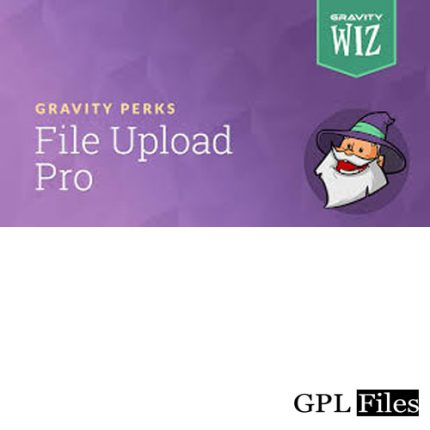
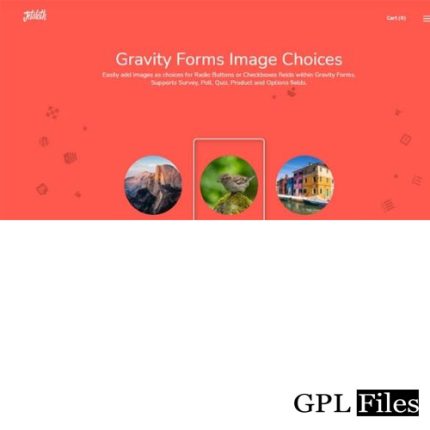
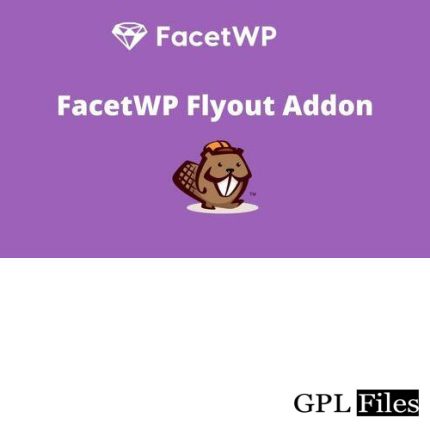


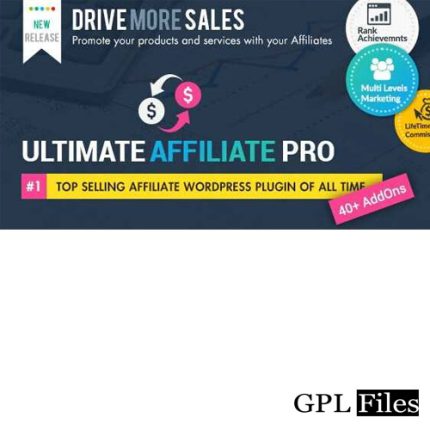


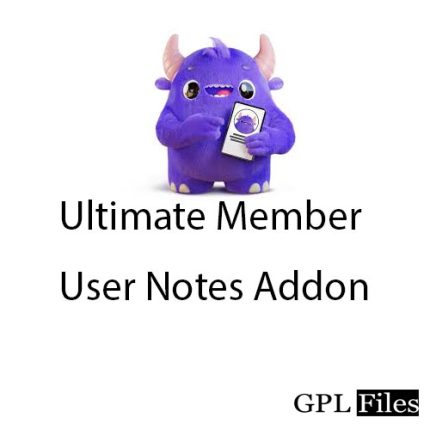



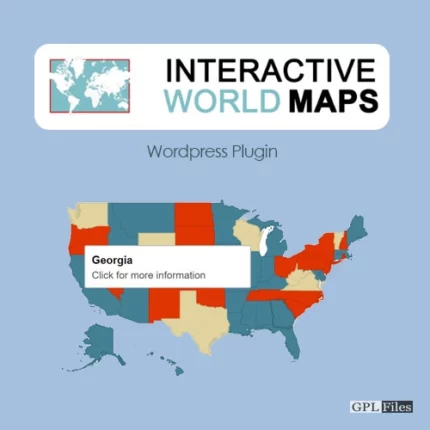







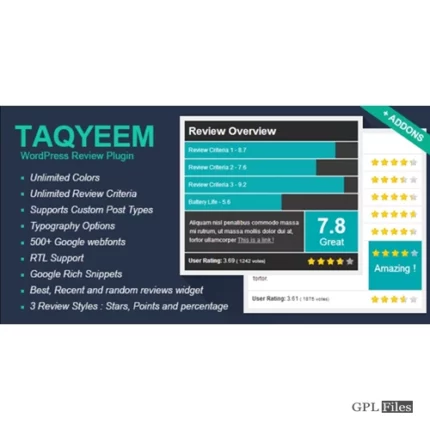














Reviews
There are no reviews yet.