Gifting for WooCommerce Subscriptions
Make it possible for consumers to buy subscriptions as gifts for other people. A present that continues on giving, not only to your clients but also to the revenue of your shop.
Increase the number of subscriptions that are sold by allowing customers to purchase them as gifts for others, such as neighbors, family, and others.
By incorporating subscription-based products into your WooCommerce store and using WooCommerce Subscriptions to manage them, you can generate ongoing revenue streams. But what takes place in the event that one of your customers wishes to buy a subscription for another person?
If it were a physical product, the customer could input the location of the recipient so that they could receive deliveries. However, what about virtual products such as services or memberships? And what happens if the recipient moves? How is she going to make sure that her delivery address is updated?
WooCommerce’s Gifting Functionality It is possible for one individual to purchase a subscription product on behalf of another person using the subscription model. After that, it divides the subscription between the buyer and the recipient, providing both of them the authority to manage the subscription for the duration of its remaining life cycle. When something about the subscription needs to be changed, that means fewer difficulties for both you and the customers who pay for it.
Customers have the option of purchasing subscriptions for other people through the Gifting feature by entering the recipient’s email address on the product, cart, or checkout sections of the website. The extension will take care of the rest, including on-boarding the recipient with your store, handling shared control over the subscriptions, and providing access to orders related to it. All of this will be done automatically.
Bottom line: offer more subscriptions while reducing the amount of hassle. Make it possible for your customers to buy and handle subscriptions on behalf of other people. Your customers, the people they give gifts to, and the revenue of your business will all benefit from this type of gift.
Features
Easy Gifting
Your customer will only need to input the email address of the recipient in order to give someone a subscription as a present. The Gifting application will handle everything else that needs to be done. If you make it simple for someone to give someone else a subscription as a present, then more people will do so; this will lead to an increase in your store’s recurring revenue.
Recipient Onboarding
Gifting creates an account for the beneficiary in your online shop after a subscription has been purchased for them. A new account will be made for you right away. A message notifying the recipient of the gift and instructing them to login to your business is emailed to the recipient. After successfully logging in, recipients are led through an onboarding process in which they are required to establish various account details, one of which is the shipping address for the subscription. You won’t have to put in any additional effort, regardless of whether you sell one present or one thousand gifts.
Shared Subscription Management
Both the recipient and the person who purchased the subscription have the ability to change the shipping location, suspend or cancel the subscription, view details of the subscription and any renewal orders placed through your store’s My Account page, and view details of any orders placed to renew the subscription. By giving your customers the ability to self-manage their subscriptions, you and your team of customer support representatives will save time.
Memberships Integration
WooCommerce Memberships and Gifting can be integrated together. Not the buyer, but the recipient of a gifted subscription product that is tied to a membership plan will receive all of the advantages associated with the membership plan. Giftable memberships provide your customers with an additional incentive to purchase additional subscriptions from your store. Additionally, giftable memberships save you time by enabling your customers to self-manage their donated memberships.
Clear Ownership
When you give a subscription to someone as a gift, both you and your customers will know exactly who made the transaction and who will receive the service. By displaying this information in a number of different places on the subscription and related orders, Gifting makes it simple for you to keep track of products that have been given as gifts in your store.
Shared Email Notifications
Gifting communicates with both the purchaser and the recipient of a gifted subscription about important events related to the subscription, such as renewals, in order to keep both parties to a gifted subscription informed and to keep their questions out of your email. Gifting also does this to keep the questions from both parties out of your inbox. In the same way that you can enable or disable, edit, and personalise other WooCommerce emails, you can also enable or disable, edit, and personalise these emails to ensure that they use the voice and brand of your business.
Download Handling
The permissions to download any files that are attached to a downloadable product are automatically given to the beneficiary of the gift when that recipient is the recipient of a downloadable product. You also have the ability to award download permissions to the recipient as well as the purchaser, although this will depend on the nature of your store. Your customers will no longer be responsible for directly sending download links via email to the recipient.
Customer Privacy
It is imperative that confidential information pertaining to your customers be kept private whenever two people are exchanging data with one another. Because of this, Gifting takes the time to deliberate over what information should and should not be shared with the beneficiary. For instance, beneficiaries are unable to view the original order that was placed for their subscription, ensuring that they are unable to view anything else that was purchased with the subscription.
Sell More Subscriptions
Whether you’re selling a monthly box of physical goods, such as a candy box, a repeating downloadable product, such as a surfing magazine, or a weekly service, such as dance lessons, Gifting can help you sell more subscriptions if you’re selling them through WooCommerce Subscriptions. This is because Gifting allows customers to give a subscription as a gift to someone else. Make it possible for your customers to buy and handle subscriptions on behalf of other people. Your customers, the people they give gifts to, and the revenue of your business will all benefit from this type of gift.

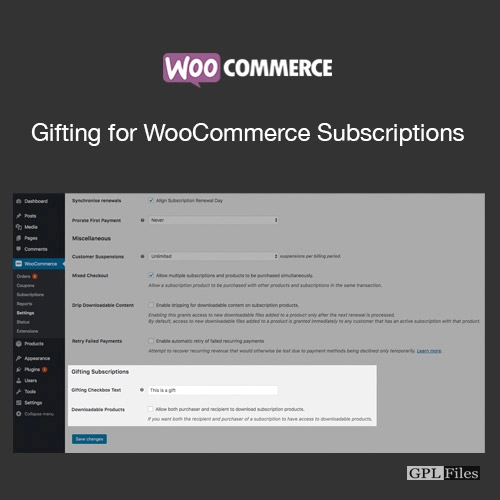














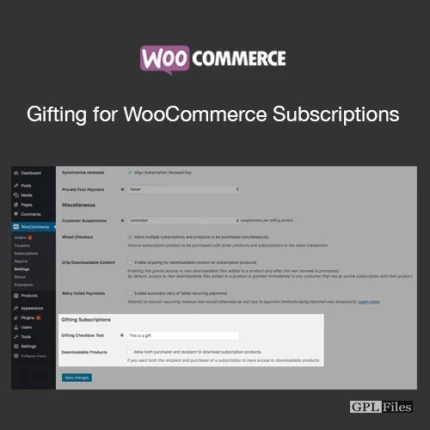
Reviews
There are no reviews yet.