WooCommerce Easy Checkout Field Editor
The WooCommerce checkout field editor Plugin that we offer is an all-encompassing utility that can be used for adding, editing, and managing checkout fields. It intends to solve all problems associated with the checkout screen and fields.
With the assistance of our WooCommerce checkout field editor plugin, you will be able to add, modify, and delete fields in the checkout form. Our Drag and Drop Admin User Interface allows you to rearrange the sequence in which they appear.The plugin is compatible with 15 different kinds of popularly employed custom fields. You have the option to send the data from any custom fields associated with a purchase via email, and you can also choose to display it on the admin order page. This application is not only a woocommerce checkout field editor, but it also offers a comprehensive answer to any issues that may arise with regard to checkout fields. It gives you the ability to add fees to the checkout depending on the fields that you select. There is also the option of using negative numbers to indicate a discount. Additionally, when you make a purchase of our WooCommerce checkout field editor plugin, you will receive complimentary assistance and updates for the rest of your life.
Features
- Conditional Checkout Fields – show/hide fields based on value of other checkout fields.
- Show fields Under My Account/Edit Address Page.
- Add fees to order based on chosen field value.
- Edit /Manage Default woocommerce checkout fields
- Remove Default woocommerce Checkout fields
- Support For Additional FIelds
- The existing shipping and billing address form will benefit from the addition of new custom fields.
- Reorder Custom fields with drag and drop UI
- Field Preview In Admin Panel
- Show submitted field details in order edition page.
- Show submitted field details in order emails.
- Show submitted field details in order conformation and view order page.
- In the WooCommerce PDF Invoices and Packing Slips invoices, show the details of any fields that have been completed.
- Restore to Default fields
- Option to display fields only when a particular product or products from a particular category are present in the shopping basket

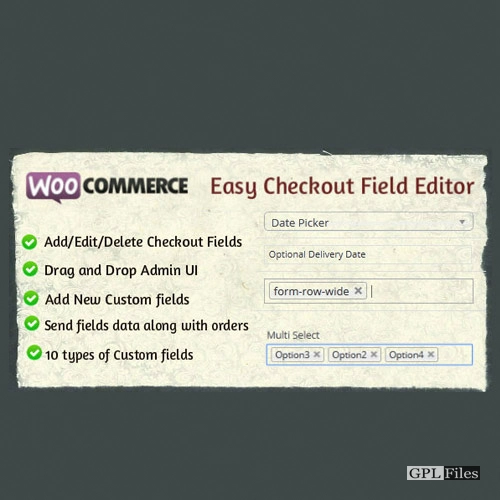













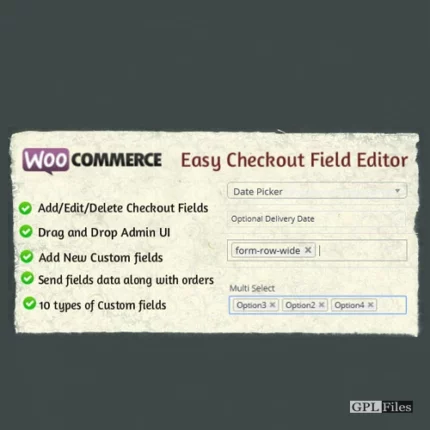
Reviews
There are no reviews yet.